How To Set Free Caller Tune In Vi | How To Change Vodafone Idea Caller Tune | Activate/Deactivate Vi Name Tunes | Caller Tune Vi Number 2024
Vi SIM Users, this article is for you who love exciting and beautiful caller tunes. In this guide, I will explain all the steps to set caller tune in Vi free of cost. You don’t need to pay any extra charge for vicallertunes.
There are two ways to set Vi Hello Tunes: the Vi Caller Tune App, the Vi Online Portal and the Vi Hello Tune Number method. Don’t worry! I will show you the process of activating and deactivating the caller tune-in Vi mobile number step by step with supported images.
To activate or deactivate caller tune in Vi, you need access to Vi mobile app or the official website. You can send an SMS to stop the Hello Tune Service on your Vi mobile number. If you are interested in setting Name Tunes, then it’s not possible now as Vi is not providing this service.
Requirements To Set Caller Tune On Your Vi Mobile Number
- Vi SIM.
- A smartphone.
- Vi Caller Tune App or Vi Caller Tune Website.
- An active data pack.
Vi Caller Tune Number
The Vi Caller Tune Number 2024 is 155223, which you have to send an SMS writing START to activate Hello Tune on your Vi SIM mobile number for free. You can send the STOP text to the Vi Caller Tune Free Number to deactivate the Vi Hello Tune Service.
| Vodafone Idea Vi SIM | Vi Caller Tune Free Number |
|---|---|
| Vi SIM Caller Tune Number 2024 | 155223 |
| Vi Caller Tune Set Number | 155223 |
| Vi Hello Tune Number | 155223 |
| Vodafone Caller Tune Number | 155223 |
How To Set Caller Tune In Vi App Free Of Cost
- First, Download the Vi caller Tune App from the Play Store.
- Install the Vi Callertunes app and launch it.
- Log in to the app via your Vodafone idea number.
- Go to the “Home” section.
- You will get a list of free vi caller tunes trending list.
- You can also swipe up or down to see more free Hello Tunes.
- Choose the caller tune and click on the “Set” option.
- Under the Set Callertune Page, enable the “All Callers” option.
- Click on the “Set” button again.
- Finally, confirm the Change to take place.
- The selected new caller tune will be activated on your Vi Mobile number.
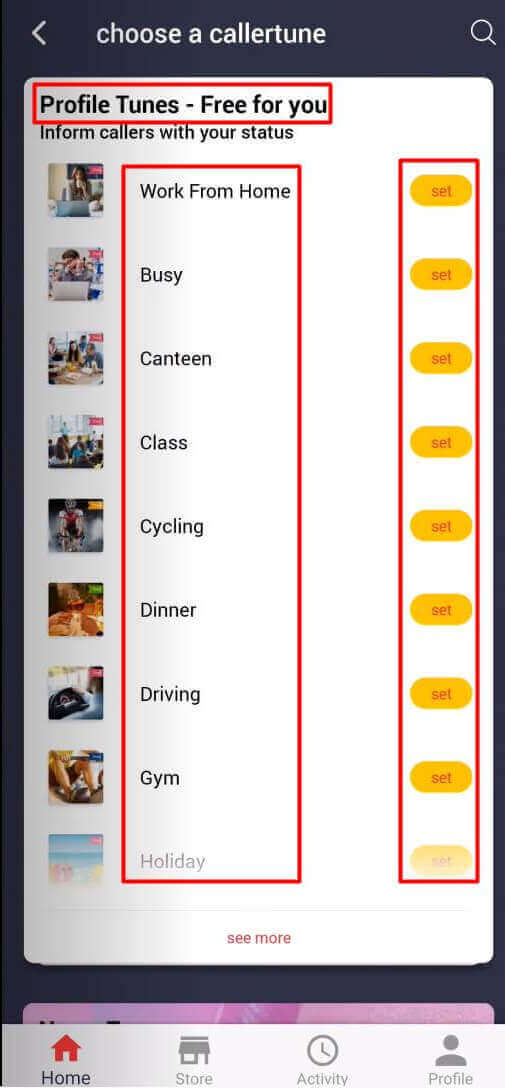
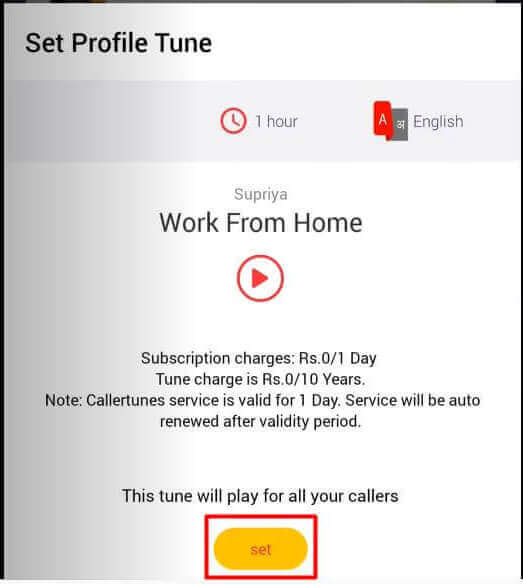
Kindly note that you will find all the Vi free caller tunes only in the home section on the Profile Tunes - Free Tunes for You page. You can also choose the tunes from the trending list. Don’t go to the Store section because that’s a paid service. You will receive a confirmation message on your Vi number on successful caller tune activation.
Steps To Set Vi Caller Tune Free Online
- Visit the Vi caller Tune website: http://vicallertunes.in/home
- Enter your Vodafone Idea mobile number.
- Complete the OTP verification to log in.
- Now, move to the Home section.
- Here, you will see all the free tunes for you.
- Select any of the caller tunes you want to apply.
- Click on the Set option.
- Again, click the Set option to enable the Caller Tune on your Vi SIM number.
How to Set Name Tunes On Your Vi Number
- Launch the Vi Callertunes mobile app.
- Log in to the app by entering your Vi number.
- In the Home section, swipe up.
- Swipe up to open the Name Tunes page.
- Enter your name at the top and search.
- You will see a list of Vi Name caller Tunes showing your name.
- Select the best name tune by playing it once.
- Click on the Set button.
- Lastly, tap the “Set” option again to enable the name ringtone on your Vi mobile number.
- Enjoy your name-caller tune.

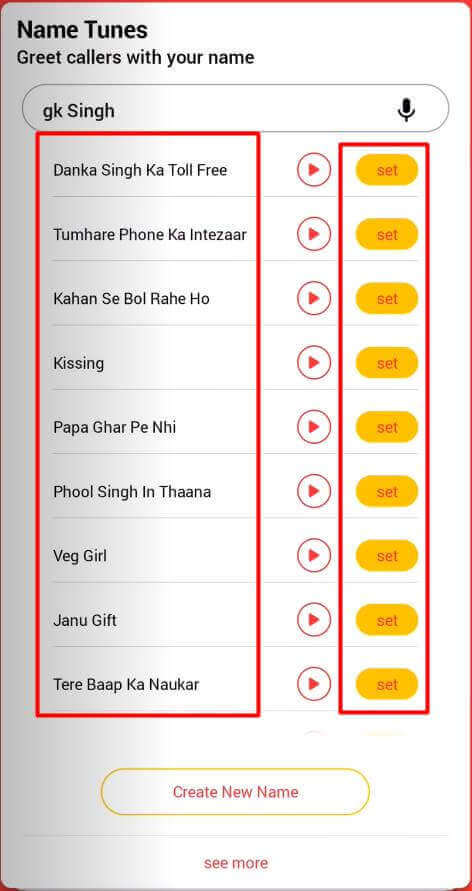
Note that if you did not find your name in the caller tunes list then hit the “Create A New Name” option available at the bottom and enter your own name. The name tunes is a paid service so you need to pay the asked price to enable it. You can also visit the Vi Hello Tunes website to set name tunes on your Vi SIM number.
How To Stop/Deactivate Vi Caller Tune Service
- Launch the messaging app on your phone.
- Create a new SMS.
- Enter this message: “STOP” in the SMS body field.
- Send the message to this free Vi Caller Tune Activate Number 155223.
- Wait for the reply SMS to arrive.
- You will receive the Caller Tune Deactivation message soon.
You can also use the Vi mobile app to manage your caller tunes service. However, the above SMS method also works fine.
Conclusion
We taught you how to set free caller tunes in Vi SIM using the mobile app and online. I have also taught you to deactivate the Vi caller tune service via SMS. The fact is that you can also set name tunes in Vi.
However, Vi Name Tunes is a paid service. You have to pay a specified charge to set your Name Hello Tunes. Also, make sure you are using the profile tunes, which are free to use. Other tunes provided in the other section, like store, are paid, which might affect your Vi Main Account Balance.
You can also use the published Vi USSD Codes List on this site to look for the Vi Caller Tune Short Code to activate the Hello Tune service.
Also, Read These:
- How To Activate Vi DND Services
- How To Activate Vi VAS Services
- How To Activate Vi SIM
- How To Block Vi Number
- What is Vi Free Data Code
- How To Activate Vi Miss Call Alert
- How To Deactivate Vi Call Forwarding
- How To Transfer Balance From Vi To Vi
- How To Check Data Balance in Vi
- How To Get My Vi SIM PUK Code
Setting Caller Tune For Other Operators:
FAQs
Is Vi caller tune service free?
Yes, the Vi caller tune service is free but for a limited purpose. You can use the free profile tunes, and other tunes that are available in-store are paid ones.
Can I set name tunes in Vi?
Yes, Vodafone Idea provides name tunes service, which can be availed through the Vi Callertunes app or the official site. However, the name tune service is paid.
Where to download the Vi Callertune app?
Download the Vi Callertunes app from the Google Play Store for Android smartphones. For iOS users, go to the Apple Store to download the Hello Tune app on iPhone devices.
How can I set free caller tune in Vodafone Idea SIM?
You can set free caller tune on your Vodafone idea number using the Vi Hello Tune app or the site. All the steps required to activate the caller tune service are given.
What is Vi Hello Tune Number?
The Vi Hello Tune Number is 155223, to which you have sent a message having text start or stop to perform the hello tune activation or deactivation on your Vi SIM mobile number.

Good
Caller tune
Ad
Gjb
Callertunes
Hi caller tune
Hi sir my mobile number is my caller tune
You have to set the caller by yourself after going through the steps shared here