Vi Number Check Code 2024: Are you a Vi (Vodafone idea) SIM user and don’t remember your mobile number? If yes, do read this article. Vi mobile number check code is a simple way to know your Vodafone Idea phone number. Any Vi SIM user can dial a USSD code to check their Vi’s own number.
However, there are three ways to know my Vi number: Vi No Check Code, Vi mobile app, Vi customer care number and by calling other people. In this article, I will discuss every method in detail on how to know the vi number. Let us get started with Vi’s number check procedure.
Vi Number Check Code
The Vi Number Check Code is *131*1#, a USSD Code through which you can quickly know your Vi mobile number on your smartphone’s screen.
| Vodafone Idea SIM | Vi Mobile Number Check Code |
|---|---|
| Vi Number Check Code 2024 | *111*2# |
| Vi No Check Code | *131*1# |
| Vi SIM Number Check Code | *111*2# |
How To Check Vi Number By USSD Code:
- Launch your phone’s dialer app.
- Dial this vi mobile number check code *111*2#.
- Make a call and wait for the codes to get processed.
- Now, you will see a pop-up message showing your Vi mobile number.
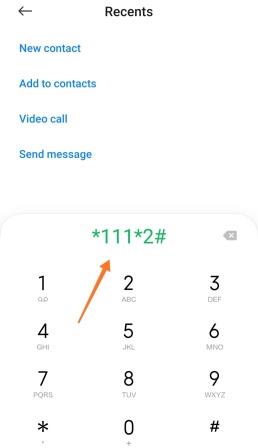
How To Know Vi Number Using Mobile App
- First, visit the Play Store or App Store, depending on your smartphone platform.
- Download the Vi mobile app on your Android or iOS device.
- Launch the Vi app and log in to your network account through OTP.
- You will be logged into your SIM connection account.
- Now, you can see your Vodafone idea number on the phone’s screen.
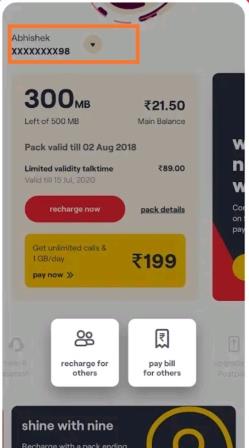
How To Know My Vi Number Online
- First, visit the official website of Vi: https://www.myvi.in/
- Go to the “Sign in” option available at the top menu.
- Sign in to your Vi prepaid/postpaid account.
- Now, you will be logged into your Vi online dashboard.
- All the details, including your number, will be displayed on the computer’s screen.
You should have an active data pack to use this mobile app. And for accessing the internet, you should also have Vi APN Settings installed on your smartphone.
Vi SIM Number Check By Customer Care No
- Take your phone in which the Vi SIM is inserted.
- Now, dial this customer care number: 199.
- Choose your comfortable language.
- Press the appropriate number to connect your call to the customer care executive.
- Ask the customer care personnel to tell them your mobile number.
You can also call any of your friends or family mobile numbers and tell them to see their incoming calls. After seeing the incoming call details, they can get your number and share it with you. This is the simplest method to find your SIM number.
Also, Read These:
- Vi Balance Check Code
- Vi Data Balance Check Code
- Vi Talktime Loan Code
- Vi Balance Transfer Code
- Vi PUK Code Unlock Number
- Vi Free Data Code
- Vi Free Caller Tune Number
You can go through our Vi USSD Codes List to learn about all the shortcodes of the Vodafone Idea telecom network and make the most use of them. You can also block Vi SIM after checking your Vi SIM Number.
Conclusion
So, these were the four different ways to check your Vi mobile number. The four methods include Vi phone number check code, SMS, Vi mobile app and Calling Vi Customer Care number. Talking about the fastest and simplest method, you have to dial a USSD code to check your own Vi mobile number.
You can call your friends or family to know your Vodafone Idea mobile number. But, for making a call, you must have sufficient balance in your prepaid sim. There is also a Vi application to manage your network connection.
The number-checking code method is the best way to check your Vi SIM number. This method is best for the smartphone and the simple keypad phone user. However, you are free to try out the other ways too. I have also written a separate article on finding the mobile number of each Indian telecom network operator. So, don’t forget to check out those articles.
In case any of the Vi SIM number checking methods are not working or have issues, you can either comment below or contact the Vi customer care number for assistance. I hope it becomes easy for you to know your Vi mobile number.
FAQs On Vodafone Idea Number Check
What is the Vi No Check Code?
Vi No Check Code is *111*2#, which is dialled by Vodafone Idea SIM to know the mobile number within seconds.
Does Vi Mobile Number Check USSD Code work with Vodafone Idea SIM Number?
Yes! You can use the Vi mobile number and check the USSD code to find your Vodafone Idea SIM number. There is no separate shortcode for Vodafone or Idea mobile number.
What is the best method to know your Vi number?
The best and fastest method to know your Vi mobile number is by dialling a USSD Code or using the Vi mobile application.
How can I check my Vi number?
Vi Prepaid or Postpaid SIM users can check their SIM mobile number by calling a shortcode or logging into the Vi mobile application. You can also dial another mobile number if you have a Talktime balance.
What is the Vodafone number check code?
The Vi Vodafone mobile number check code is “*111*2# | *131*1#”. Dial these two USSD codes to check your Vodafone sim number.

SIR,
My vi number is now inactive.
I have recharged for Rs 39.
Please activate my number,
K.BALATHANDATUTHAM
Read this article: https://allussdcodes.com/activate-vi-sim-number/
Mobile number 1GB Daly 7day