Vi Customer Care Toll Free Number 2024: Vodafone Idea called Vi is the third most popular telecom network in India. If you are one of the Vi SIM users, you can contact the Vi Customer Care Team by dialling a 24×7 working toll-free helpline number. Any Vi user can contact the Vodafone Idea support team through Live Chatting, WhatsApp number, Vi Customer Care Executive Number, Vi Helpline Number, Vi Complaint Number, Mobile App, Email ID & request a callback online.
You are also free to call the Vi Complaint Number if your SIM-related issues are not fixed on time or the solution is unsatisfactory. The Vi Support Center is always there to help needy users with an all-around customer experience.
No matter what Vi coverage area you are in, 5G or 4G, you will get a hassle-free customer experience from the Vi Customer Care Service Team. Note that the helpline numbers are the same for Vi Prepaid and Vi Postpaid SIMs. If there is a change, we will provide all the contact details here.
Vi Customer Care Number Toll-Free 24×7
| (Vodafone-idea) Vi Customer Care Details | Vi SIM Customer Care Numbers |
|---|---|
| Vi Customer Care Number | 199 |
| Vi Complaint Number | 198 |
| Vi Helpline Number | 199 |
| Vi Customer Care Number From Other Networks | 9920055666 |
| Vi WhatsApp Number | 9654297000 |
How To Talk To Vi Customer Executive
- Launch the caller app.
- Dial this Vi customer care executive number: 198
- Choose your IVR language.
- Press the appropriate number 9 to talk to the customer executive.
- Your call will be connected to any of the available vi customer executives.
- Now, talk with the Vi live agent and your query is solved.
Vodafone idea Helpline Numbers
| Vi Helpline Number Details | Vi Helpline Numbers |
|---|---|
| Vi Customer Care Helpline Number (Short Code) | 199 |
| Vi Complaint Number (Short Code) | 198 |
| Vi Complaint Number (Long Code) | xxxxxxx198 |
| Vi Customer Care Helpline Number (Long Code) | xxxxxxx198 |
| Vi Do Not Disturb (DNB) Service | 1909 |
| Vi Value Added Services (VAS) Deactivate | 155223 |
| Vi Mobile Number Tele verification | 59059 |
| Vi Mobile Data Activation/Deactivation | 1925 |
| Sakhi Helpline | 1800123100 |
| Vi Mobile Number Portability (MNP) Helpline Number | 18001234567 |
| Emergency Alert Service | 55100 |
| COCP/Enterprise | 55666 |
Vi Helpline Numbers State Wise
These Vodafone idea appellate authority numbers work from Monday to Friday and are accessible between 10:00 AM and 6:00 PM. The email addresses can be used to contact you anytime, but you will receive the reply during working hours.
| State (Circle) | Vi Helpline Numbers | Vi Customer Care Email ID |
|---|---|---|
| Andhra Pradesh & Telangana | 9948002240 | [email protected] |
| Madhya Pradesh & Chattisgarh | 9713377766 | [email protected] |
| Assam | 9706024365 | [email protected] |
| Maharashtra & Goa | 020 71718181 | [email protected] |
| Mumbai | 9820015713 | [email protected] |
| Bihar & Jharkhand | 9709018279 | [email protected] |
| Delhi & NCR | 01171032211 | [email protected] |
| Odisha | 9090010078 | [email protected] |
| Gujarat | 7567860602 | [email protected] |
| Punjab | 9888012346 | [email protected] |
| Haryana | 9813090003 | [email protected] |
| Rajasthan | 9828996200 | [email protected] |
| Himachal Pradesh | 9736397363 | [email protected] |
| Tamil Nadu | 9962099625 | [email protected] |
| Jammu & Kashmir | 9796097979 | [email protected] |
| West Bengal | 9093118992 | [email protected] |
| Karnataka | 8071712000 | [email protected] |
| NESA | 9774024365 | [email protected] |
| UP EAST | 9721980180 | [email protected] |
| UP WEST | 9719143245 | [email protected] |
| KOLKATA | 9088118992 | [email protected] |
| KERALA | 9946123456 | [email protected] |
Vi Complaint Number
| Vi Complaint Number Details | Vi Complaint Number |
|---|---|
| Vi Complaint Number Toll-Free | 198 |
How To Register Complaint in Vi App & Online:
- At first, visit this URL: https://www.myvi.in/
- Login to your Vodafone Idea network account.
- When logged in, you will find the Vi online dashboard.
- You will find a support-related option like help or complaint in the main menu.
- Just tap on the appropriate option to register your vi complaint online.
- You can also use the Vi mobile app to submit your complaint.
- The best way to register your Vi SIM-related problem is by calling 198.
- Talk to the customer care executive and ask him to register your complaint.
- The same steps can be applied in the Vi App to register your complaint.
You can also track your Vi complaint request status online and via the complaint number. The mobile app can also be used to track the status.
Vi Customer Care Email ID
Vodafone idea support team’s official customer care email address is “[email protected]”. I will show the steps to contact the Vi help centre through Email ID.
| Vi Customer Care Email ID Details | Vi Customer Care Email Address |
|---|---|
| Vodafone Idea Customer Care Email Address | [email protected] |
Steps To Contact Vi Support Center Via Email
- First, log in to your email account linked to your Vi mobile number.
- Now, compose a new message.
- Enter the email address in the table above in the receiver’s address.
- In the subject, enter the main topic related to your issue.
- Briefly describe your problem in the message body.
- You can also attach a few files, like images of your issue.
- Finally, send the email by clicking on the small arrow icon.
Now, you have to wait for the reply from the telecom company.
Vi Customer Care WhatsApp Number
Vodafone Idea Telecom company is available on WhatsApp to help customers. The number can be seen in the table below.
| Vi WhatsApp Contact Details | Vi Customer Care WhatsApp Number |
|---|---|
| Vi WhatsApp Number | 9654297000 |
Steps To Contact Vodafone Idea Support Team Via WhatsApp
- Open your phone’s contacts list and save the Vi WhatsApp number.
- Launch your WhatsApp and search for Vi.
- Open the chat and send “Hi”.
- Now, you will be connected to the WhatsApp customer care service.
- You can now manage your Vi prepaid/postpaid account using WhatsApp.
- Done.
How To Use The Vi Mobile App To Contact The Helpline Center
- Download the official Vodafone Idea mobile app.
- The Vi application is available on the Google Play and Apple App Store.
- When the downloads are complete, install the app and then launch it.
- Login to your Vi prepaid or postpaid account via connection number & OTP.
- You will be logged into your SIM account dashboard.
- You can manage your Vi number within a few seconds from the dashboard.
- Go to the Main Menu and click the support icon to ask for help.
- To solve your query, You will find many methods, like Live Chat and Email ID.
Vi SIM Customer Care Live Chat Feature For Quick Assistance & Solution
There are two ways to access the Vi customer care live chatting service: Mobile app and online. I will show the online method to use the live chat feature. The Mobile app users need to download and log in to their account. You will find the live chat icon to start using this when logged in.
- Visit this URL: https://www.myvi.in/help-support/faqs?chatbotopen=true
- You will see a pop-up like a message box on the right side.
- Choose your account type: Prepaid or Postpaid.
- Select the service for which you are looking for.
- In the end, close the chat by clicking on the “end chat” option.
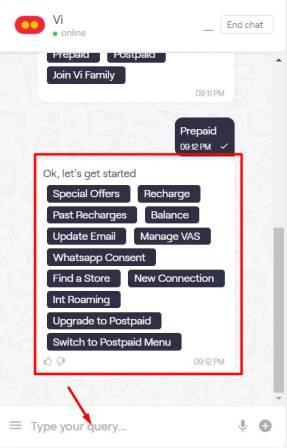
Read These Posts:
- Vi USSD Codes List
- Vi Balance Check USSD Code
- Vi Number Check Number
- Vi Data Balance Check Code
- Vi APN Settings For Fast Internet
- Vi Balance Transfer Codes
Also, Read These Other Network Operator Customer Care Contact Details:
Frequently Asked Questions (FAQs)
What is The Toll-Free Vi Customer Care Number?
The toll-free customer care number for Vodafone Idea SIM users is 199. You can call from your other network number or non-vi number by dialling 9920055666.
Is Vi Available On WhatsApp?
Yes! The Vi network operator is providing its support service through WhatsApp. You must save the Vi WhatsApp number 9654297000 on your phone to start using it.
How To Live Chat With Vi Customer Care Executive?
To start live chatting with the Vi customer care executive, visit the official Vi portal. Click on the jumping red colour circle logo with two yellow small circles in it. You will be redirected to a new web page where the chat interface will be shown on your computer’s screen.
How To Register My Vi SIM-Related Complaint?
You can register your Vi prepaid or postpaid sim-related complaints through the customer care number, Vi online portal, Vi complaint number, Vi mobile app and Email ID.

GOOD SERVIC.PLZ GIV ME A DATA CRADIT LOAN SERVICE NUMBER
Hi, Hari
Read the Vi USSD Codes full list which is published on this site.
Sir I did my recharge on 6 th but I didn’t receive any messages and my calls and data is not working