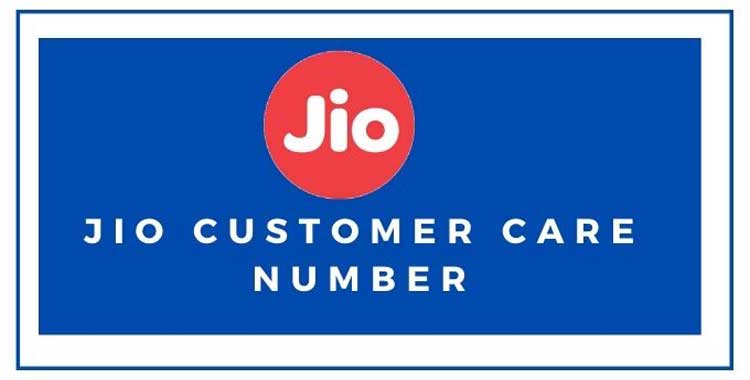Jio Care Number & Contact Details 2024: Are you a Reliance Jio SIM user having issues using this network operator? If yes, you can contact the Jio Customer Care Team by calling the 24×7 toll-free Jio Helpline Number. You can message the Jio Support Team through email, live chat, My Jio app and online anytime and ask for any assistance and solution.
The Jio Customer Care Number is Completely free and is available 24×7. You can call anytime you want, and the number works all days. There is no limitation here. I will provide all the contact details through which you can easily reach the JioCare team.
If your Jio SIM-related problem is not solved, you can register your issue by calling the Reliance Jio Complaint Number. You can also send a mail to register your Jio SIM complaint. The latest feature that Jio has recently added is the Live Chat service. Don’t worry, I will explain everything in this article.
No matter what type of Jio user you are, I have covered both the prepaid and postpaid Jio 4G SIM users. All the methods that can be used to contact Reliance Jio customer care will be discussed here. So, let’s start.
Jio Customer Care Number Toll-Free 24×7 Complaint No.
These are the 24×7 running Jio customer care numbers for solving any query related to JIo SIM. The numbers are accessible from Monday To Sunday.
| JioCare Details | Jio Customer Care Numbers |
|---|---|
| Jio Helpline Number (For Any Type Of Query) | 199 |
| Jio Customer Care Number (Toll-Free) | 199 |
| Jio Complaint Number | 198 |
| Jio Customer Care From Other Number (Non-Jio) | 1800 889 9999 |
| Jio Televerification Number (Activate HD Voice & Data Services) | 1977 |
| Activate Jio Data Services Only | 1800 890 1977 |
| Jio International Roaming Support Number | +91 7018899999 |
| Jio New SIM Connection Number | 1860 893 3333 |
| Know Jio Recharge Plans, Data Balance, Validity, Offers etc | 1991 |
Helpline Number For JioFiber Customers
If you are using the JioFiber Broadband service and experiencing any issues, you can dial the number in the table below.
| JioFiber Support Details | Jio Care Number |
|---|---|
| JioFiber Customer Care Number | 1800 896 9999 |
Helpline Number For Jio Device (JioPhone, LYF Mobile & JioFi)
The Jio device helpline number works on all days and operates from 9 a.m. to 10 p.m. Find the number below:
| Jio Device Support Details | Jio Care Number |
|---|---|
| Customer Care Number For Jio Device & Gadgets | 1800 890 9999 |
Helpline Number For Online Shopping On AJio
If you come across any issue while shopping on Jio’s e-commerce site AJio, dial the number in the table below. The number will work from Sunday to Monday and can be dialled between 9 a.m. and 9 p.m.
| Ajio Support Details | JioCare Number |
|---|---|
| Helpline Number For Ajio Customers | 1800 893 3393 |
Jio Helpline Number For All States In India
No matter which state you are belonging to. Below, you will find the customer care numbers of different states in India. We will also provide the Jio Customer Care Email Address of every Indian state. For more details, see the table below.
| State | Reliance Jio Customer Helpline Number (Dial From Non-Jio Number) | Jio Customer Care Email ID |
|---|---|---|
| Bihar & Jharkhand | 18008993999 | [email protected] |
| Andhra Pradesh & Telangana | 18008993999 | [email protected] |
| Delhi NCR | 18008993999 | [email protected] |
| Assam | 18008993999 | [email protected] |
| Maharashtra & Goa | 18008993999 | [email protected] |
| Madhya Pradesh (MP) & Chhattisgarh | 18008993999 | [email protected] |
| Himachal Pradesh | 18008993999 | [email protected] |
| Haryana | 18008993999 | [email protected] |
| Gujarat | 18008993999 | [email protected] |
| Jammu Kashmir | 18008993999 | [email protected] |
| Kerala | 18008993999 | [email protected] |
| Karnataka | 18008993999 | [email protected] |
| Kolkata | 18008993999 | [email protected] |
| Mumbai | 18008993999 | [email protected] |
| Punjab | 18008993999 | [email protected] |
| Rajasthan | 18008993999 | [email protected] |
| North East Zone | 18008993999 | [email protected] |
| Odisha | 18008993999 | [email protected] |
| Tamil Nadu | 18008993999 | [email protected] |
| West Bengal | 18008993999 | [email protected] |
| Uttar Pradesh (UP) East | 18008993999 | [email protected] |
| Uttar Pradesh (UP) West & Uttarkhand | 18008993999 | [email protected] |
Jio Customer Care Email ID
| JioCare Details | Jio Customer Care Email Address |
|---|---|
| Jio Customer Care Email ID | [email protected] |
| For Reporting Any Bug Related To Jio | [email protected] |
| For Queries Related To Oline Shopping | [email protected] |
| Jio Business Related Queries | [email protected] |
Steps to Contact the Jio Support Team By Sending An Email:
- Sign in with your email account, like Gmail, Yahoo Mail, or Outlook.
- Make Sure! You are using that email ID to send mail, which was provided while buying a new Jio SIM.
- Now, compose a new message.
- Type the receiver mail address as the one given in the table above.
- In the subject, enter your main issue topic.
- Describe your problem in the body section.
- Attach a few proofs like screenshots, images, information, and files.
- Finally, send your email to the respective department mail address.
How To Contact JioCare Team Online For Any Network-Related Issue
Yes! Any Jio SIM user can contact the Jio customer care team online and ask for help or assistance. This method is fast and easy to implement. This is an online method. You need just a computer or a smartphone. In addition to this, you should also have an active data pack.
Follow the steps below to contact Jio Care Team Online:
- At first, visit this website: https://www.jio.com/en-in/contact-us#/
- You can also visit Jio’s official site and move towards the “Contact Us” page.
- Type your name, Jio mobile number and Email ID.
- Select your Jio product from the drop-down list: Prepaid Mobility, Postpaid Mobility, JioFiber, Jio Enterprise Mobility, Jio Enterprise Wireline. (Select Prepaid Mobility if you are using the 4G SIM prepaid connection)
- After selecting the correct product, fill in the subject field box. (Main issue Topic)
- Now, describe your issue in the “Explain your query” box.
- You can also upload any supporting document file like PDF, JPG, PNG & TXT files, and screenshots for quicker resolution.
- At last, click on the “SUBMIT” button.
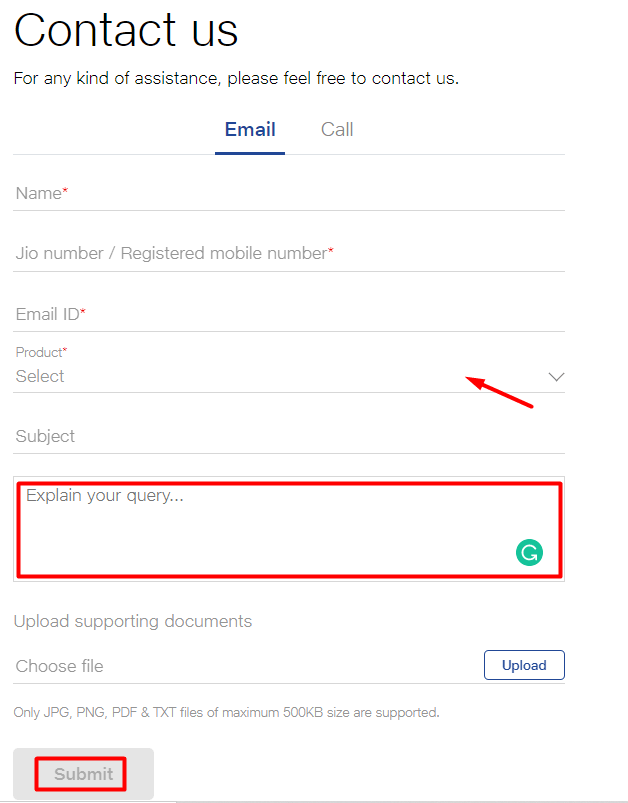
The JioCare team will contact you via email ID or phone number after seeing the problem. And the solution to the network issue you are facing will be solved instantly.
How To Register Your Issue Via Jio Complaint Number
Yes! You can file a complaint if your Ji network problem is not solved in time or you are not satisfied with the solution. The complaining process is fast. You must have a phone or computer to register your Jio complaint.
There are two ways to register your Jio network complaint: Jio Complaint Number and Online Jio Portal. Talking about the second method, which is online, I have already explained the complaint process above. Scroll up to see how to register your complaint online.
Follow the steps below to register your complaint:
- Take your phone and dial the Jio complaint number: 198.
- You can also call from your non-Jio number on 1800 899 3999.
- Choose your comfortable language.
- Press a suitable number to connect your call to the Jio customer care executive.
- The customer care executive will now verify your Jio number and other details.
- Now, you can explain your query to the personnel on the call and ask him to register your complaint.
- After listening to your problem, the customer care executive will register your complaint.
- You will receive the complaint reference number upon successful complaint registration.

How To Use Live Chat Feature For Quick Solution On My Jio App
Reliance Jio has launched a service called “Jio Live Chat” for instant resolution. Any Jio Prepaid/Postpaid SIM user can access the live chat service on the My Jio app. Follow the steps below to seek help from the JioCare team through live chatting:
- Download the My Jio app from the Google Play Store or App Store (Android/iOS).
- Launch the app and login via your Jio number and OTP.
- In the home section, click on the “JioCare” option.
- Tap on the “Live Chat” icon.
- Now, you will be connected to the Jio customer care live chat interface.
- You will see these Main options: “My Account Information”, “Latest Jio Offers”, Data/Internet Related, Network Related, Recharge/Payment Related and Handset Bundle Offers.
- Select the option related to your query. For example, you can select the “Network Related” option if you are experiencing any network-related issues.
- You can also type your desired message at the bottom for any specific issue.
- Type this message, “Connect me with an agent”, and send it to talk to the customer care executive.

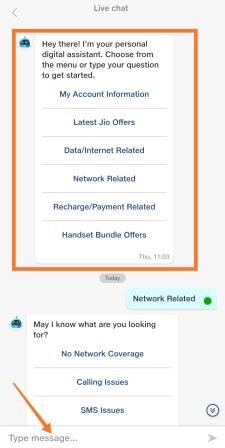
Read These Posts:
- Jio USSD Code
- Jio Balance Check Code
- Jio Data Balance Check Code
- Jio Data Loan Code
- Jio To Jio Data Balance Transfer Code
- Jio Call Forwarding Number
- Jio Hello Tune Number
Also, Read These:
Frequently Asked Questions (FAQs)
How Can I Contact The JioCare Team?
You can contact the Jio customer care team by calling the free toll-free helpline number 199 from your Jio number. You can also dial from your non-Jio number by dialling 1800 899 3999.
What is The Jio Customer Care Toll-Free Number?
The Jio customer care toll-free number is 199. You will not be charged anything to call this number. This is also the helpline number. If you have any queries related to Jio SIM, dial this number.
How To Register Your Jio Complaint?
Any Jio Prepaid and Postpaid SIM user can file a complaint online and via the Jio complaint number. I have already explained both the complaining processes in this article.
What is Jio Live Chat Service?
Reliance Jio has launched an instant chat service, “Live Chat”, for its prepaid and postpaid Jio SIM users. Any Jio user can instantly get a solution for any query through real-time chatting with the customer care executive. The live chat feature is available on the My Jio app.
What is The Jio Care WhatsApp Number?
Jio has not started providing its customer care service on WhatsApp. So, there is no such Jio Customer Care Whatsapp Number.