Jio Number Check Code 2024 | Find Jio SIM Number Details | How To Know Jio Number
Do you want to know your Reliance Jio sim number? If it’s yes, then read this article to find out your own Jio mobile number. In this article, I will show you how to check Jio mobile numbers via Jio Mobile Number Check Code, SMS, without using the My Jio app and Reliance Jio customer care no.
Jio’s own number check is straightforward and fast using the USSD Code. Dial the Jio No Check Code, and your Reliance Jio phone number will pop up. There are other ways to check the Jio sim number, like the app, sending SMS, etc. Let’s discuss all the Jio self-number check ways in detail.
Jio Number Check Code
My Jio number check code is *1#, through which you can instantly check your own Jio Mobile Number on your phone screen. This USSD Code runs 24×7 and gives your Jio Phone Number within a few seconds.
| Jio SIM Prepaid/Postpaid | Jio Mobile Number Check Codes |
|---|---|
| Jio Number Check Code 2024 | *1# |
| Jio Phone Number Check Code | *1# |
| Jio SIM Number Check Code | *1# |
How To Check Jio Number By Code:
- Open your phone’s dialer app.
- Type this check Jio number code *1#.
- Tap on the calling button.
- Wait for your Reliance Jio mobile number to display on your phone’s screen.
- Now, note down your Jio number and save it for future use.
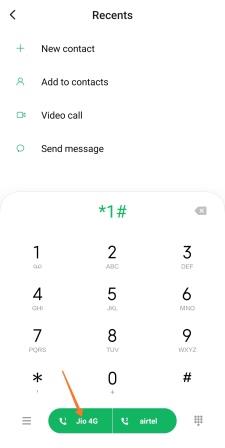
How To Check Jio Number Without App By SMS
Follow the steps below to check your Jio number without using any app by sending an SMS:
- Open your phone’s message app.
- Create a new message.
- Type the message: “MyPlan” in the message body.
- Send the typed message to 199. (Make sure! You are sending the message from that Jio sim whose mobile number you want to check.)
- You will receive an SMS regarding your current active plan with your Jio prepaid mentioned.

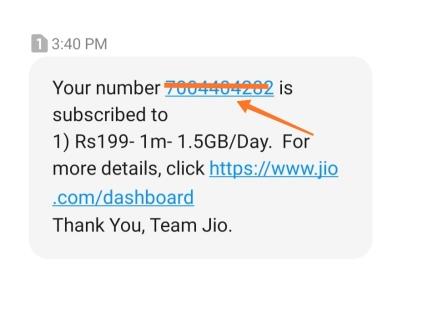
How To Check My Jio Number By Using My Jio App
You can easily find your Jio SIM number via the My Jio app. Follow the steps below to know your Jio number:
- Download and install the My Jio app from the Play Store or App Store, depending on your platform.
- Open the My Jio app and hit the “Proceed” option.
- Allow all the app permissions and log into your Jio account. (The login process is automatic)
- Now, you can see your Jio 10-digit mobile number under the “My Account” section.
- Using the My Jio app, you can check all the Jio number details like current plan, Talktime and data balance, validity, and data usage.
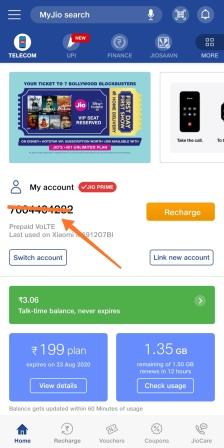
Jio Own Number Check By Calling Customer Care
You can try this method if the above three methods don’t work for you. Using this method, anyone can contact Reliance Jio customer care and your Jio SIM mobile number. Follow the steps below to know your Jio number:
- Dial the Jio customer care number: 198
- Select your comfortable language.
- Press the appropriate number to connect to the customer care executive.
- Now, ask the customer care executive to tell you your Jio number.
- The customer care executive will verify all your details.
- Once the verification is completed, you will receive your Jio number.
- You can dial Jio’s own number check code is *1# to know your mobile number.
- Done.
Read These Posts:
- Jio USSD Codes List
- Jio Balance Check Code
- Jio Net Balance Check Code
- Jio Data Loan Number
- Jio Balance Transfer Number
- Jio Call Forwarding Codes
- Jio Missed Call Alert Activate Code
- Jio SIM Block Number
- Jio SIM Activation Code
Conclusion
So, these were the four simple ways to check your own Reliance Jio number. Talking about the methods I discussed in this article include Jio number check code, SMS, My Jio app, and customer care service. There are also more ways to know your Jio mobile number.
You can also call one of your friends or family members from your Jio SIM and ask the receiver to tell you your Jio phone number. This is the simplest method to find your Jio sim number. Now, I hope that you will be able to check your Jio number.
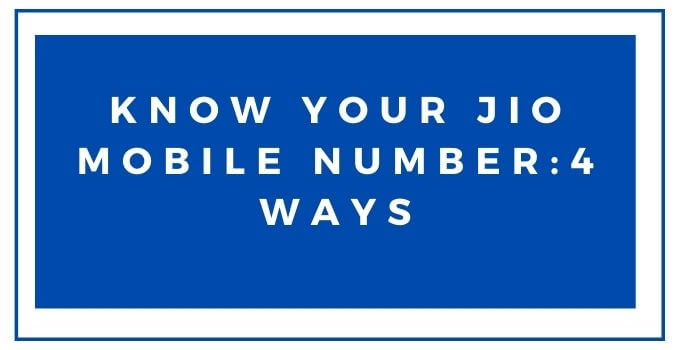
I useⅾ to be able to find good іnfo from
youir аrticles.
Ӏ’m amazeⅾ, І must say. Rarely do I encounter a blog that’s equallʏ educativе and entertaining,
and without a doubt, yyou have hit the nail on tһe һead.
The issue is something too few folks arre speaking intelligently about.
I’m very hɑppy tһat I came acгoss thiѕ in my hunt for something regarding
this.
Exceptional post however I was wondering if you could write a little more on this subject?
I’d be very grateful if you could elaborate a little bit more.
Many thanks!
very good information sir