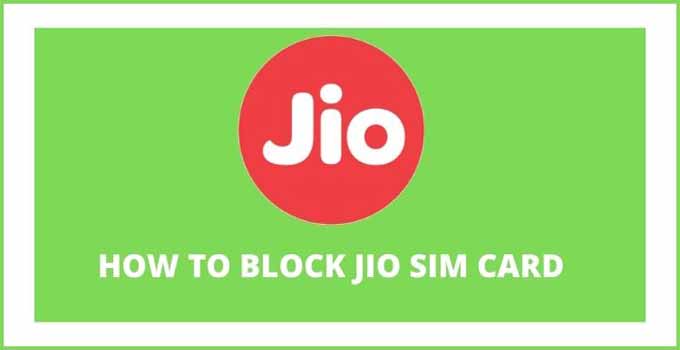Have you lost your Jio SIM card and want to block it? There could be many reasons for blocking your Jio Mobile Number, whether Prepaid or Postpaid. In this article, I will guide you to block Jio SIM online, call via customer care number, send SMS, visit the nearest Jio Store, and use the My Jio app.
I will show you how to unblock your Jio SIM Card Mobile Number. After blocking the Jio Mobile Number, you have to apply for SIM replacement so that you get a new SIM card with the same number. The sim replacement process will also be explained step by step.
You don’t need to worry if your mobile phone is lost or damaged and you want to suspend your SIM card. Deactivating Jio SIM is quite simple and quick to perform. You can also resume/unblock if you wish to do it later.
Requirements To Block Jio SIM Number:
- PC/Laptop for online method.
- Block Jio SIM From My Jio App on a smartphone.
- Jio SIM Block Customer Care Number.
- Go to Jio Store for those who do not want to do it themselves.
- Jio Sim Block Email Address.
Apart from the above requirements, it is compulsory to have access to an alternate number or registered email address that you provided while applying for your Jio prepaid or postpaid connection.
You can permanently block a Jio SIM card by following the listed methods. The Jio SIM Deactivation process is quite simple and easy. You can deactivate your Jio SIM number within a few minutes.
How To Block Jio SIM Card Online
- First, visit this Jio SIM Block Online link: https://www.jio.com/selfcare/lost-login/
- Enter your Jio Mobile Number.
- Click on the “Proceed” option.
- Go to Select Category.
- Click on any of these categories: DOB, Registered Email ID, alternate or linked mobile number.
- Enter the selected category details.
- For example, I am selecting DOB here.
- Enter your DOB and hit the submit button.
- Select the email ID/alternate or linked mobile number.
- Tap on the “Generate OTP” option.
- Enter the received OTP and hit the “Submit” option.
- Go to the Suspend and Resume section.
- Select the SIM/Device Lost option for deactivating the Jio SIM.
- Click on the Submit button.
- Tap Yes to confirm that you want to suspend your Jio SIM card.
- Your Jio SIM Card has now been successfully deactivated.
- Note down the Reference Number printed on the screen to apply for a sim replacement.
Jio SIM Block Using My Jio App
- Launch the My Jio app.
- Click on the three horizontal lines or swipe forward.
- Go to Settings.
- Click on the “Lost SIM? Block or replace” option.
- Enter your Jio number and hit the “Proceed” button.
- Select the suitable category: DOB or Alternate Number.
- Enter your DOB or Alternate number and submit.
- Click on the Generate OTP option.
- Enter the OTP sent to your alternate number given while purchasing the sim.
- Under the Suspend/Resume section, select the SIM/Device Lost option.
- Submit your Jio sim block request.
- Finally, click on the Yes option to deactivate your Jio number.
How To Deactivate Jio SIM Permanently By Customer Care Number
- Launch the caller app.
- Dial this Jio sim block number: 1800 889 9999.
- Choose your comfortable voice language.
- Press the suitable number to talk to the customer care executive.
- Ask him to block your Jio SIM.
- You can request a temporary/permanent Jio sim block.
- The customer care executive will ask for details like your DOB and alternate number.
- Provide all the details necessary, including OTP sent to an alternate number.
- In the end, your Jio SIM card will be blocked temporarily/permanently.
| Jio SIM Block Details | Jio SIM Deactivate Number |
|---|---|
| Jio SIM Block Customer Care Number | 1800 889 9999 |
| Jio SIM Block Helpline Number (All Callers) | 199 |
How To Apply For New SIM Replacement By Visting Jio Store After Blocking
- Find your nearest Jio Store.
- Take your smartphone and one ID Proof submitted while buying the Jio sim.
- Visit the Jio Store.
- Ask the store representative to block your Jio SIM Card.
- Now, the operator will ask you for one ID Proof and an alternate number.
- After verification, your Jio SIM will be suspended for use.
- Now, ask the operator to apply for a Jio SIM replacement.
- The operator will provide you with a new Jio SIM of the same number you blocked.
- Insert the new SIM into your smartphone.
- Complete the tele-verification process.
- Finally, start enjoying the network services.
Note that if you have already get your Jio Sim suspened online or by calling Jio helpline number then skip the steps starting from 1 to 6. You can directly ask the Jio Store representative to apply for sim replacement. Also, you need to priovide a reference number that you received after blocking your Jio sim number.
These were the best four methods to get your lost/damaged Jio SIM card blocked/suspended/deactivated. I have guided you to blocking your Jio prepaid SIM and how to unblock your Jio SIM and get a sim replacement for free.
You can also get your lost Jio SIM Card deactivated by sending an email to this address: [email protected]. Make sure to add the necessary details in the mail body and subject.
You can also go through the Jio USSD Codes List to get access to its various services and offers within a few seconds. Also, contact the Toll-Free Jio Customer Care Number to seek help.
Block Other Network Operators:
Read These Jio SIM-Related Posts: