If you are a Jio SIM user and have become frustrated with the slow internet speed? Then, this article is for you. I will share the fastest Reliance Jio APN Settings for fast internet speed. Using this Jio Access Point Setting, you can increase the speed of your 5G and 4G Jio data pack.
There is already a default Jio APN setting applied on your smartphone. You can change the default APN name to “Jionet” and other details for high-speed data. You will find the complete process to increase your Jio data speed by changing the Jio default APN setting to a new secret Jio Best APN.
The Best APN for Jio is Jionet, the Jio High Speed APN for better web browsing and downloading experience. You can apply this Jio Fastest APN and enjoy the boost in your internet speed.
Jio APN Settings For Fast Internet 2024
| Jio 4G & 5G APN Settings | Details |
|---|---|
| Connection Name | Jio Internet |
| APN (Access Point Name) | jionet |
| Server | www.google.com ( Downloading & Web Browsing Speed Increases) |
| Authentication Type | PAP |
| APN Type | default |
| APN Protocol | IPV4/IPV6 |
| APN Roaming Protocol | IPV4/IPV6 |
| Bearer | LTE |
Steps To Apply The Jio APN For Fast Internet:
- Open your phone’s settings.
- Go to “SIM cards” or “Mobile Networks”.
- Select the Jio 4G SIM, which you want to change the default APN setting.
- Click on the “Acces Point Names” option.
- Now, delete the default Jio GPRS setting and create a new one.
- You can also create a new APN directly without deleting the default one.
- To create a new APN, click on the bottom “New APN Plus” icon.
- Fill in the details in the above table and leave the other fields.
- At last, make sure that you provided the correct details and go to the “More” option or three dots.
- Click the “Save” option and restart your phone to apply the new Jio network settings.
- Enjoy high-speed internet speed by applying the new secret Jio Fastest APN Settings.
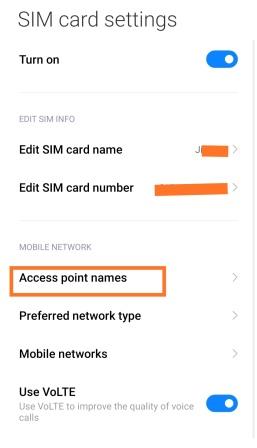

Jio 5G APN Settings For High-Speed Internet On iPhone
To apply the Jio APN Settings on iPhone iOS devices, navigate to the APN section and fill in the three sections below.
| Cellular Data Section | Details |
|---|---|
| APN | jionet |
| Username | BLANK |
| Password | BLANK |
| LTE Setup Section (Optional) | Details |
|---|---|
| APN | N/A |
| Username | N/A |
| Password | N/A |
| iPhone MMS Section | Details |
|---|---|
| APN | jionet |
| Username | BLANK |
| Password | BLANK |
| MMSC | BLANK |
| MMS Proxy | Blank |
| MMS Message Size | 1048576 |
| MMS UA Prof URL | http://www.apple.com/mms/uaprof.rdf |
How To Change Jio APN On Any iPhone:
If you own an iPhone device, you can change your Jio Access Point for fast Internet. Follow the steps below to increase your Jio internet speed on your iOS device:
- First, switch off your iPhone’s data and connect it to a WiFi connection.
- Launch the iOS safari browser and visit this address: “www.unlocket.co.nz”.
- When the site completely loads, scroll down and click on the “Create APN” option.
- A drop-down menu appears, select the “Reliance Jio” option.
- At last, click on the “Create APN” option.
- Now, you will be taken to a new one where you will be asked to install the Jio Internet APN setting created just before.
- Finally, click the “Install” option to apply your new Jio Internet Settings.
Also, read this: How To Change APN Settings On iPhone
What is the Default Jio APN Setting
| Jio Default APN Setting | Details |
|---|---|
| Name | Internet |
| APN | jionet |
| Server | Not Set |
| MCC | 405 |
| MNC | 856 |
| Authentication Type | Not Set |
| APN Type | default |
| APN Protocol | IPV4/IPV6 |
| APN Roaming Protocol | IPV4/IPV6 |
| Bearer | Unspecified |
How To Restore To The Default Jio Internet Settings:
There are two ways to do it:
- First, delete all the current internet configuration settings and create a new one.
- Second: Reset your Access Point setting.
To try the first method, go to the mobile networks and delete all the access point names present from the first. Now, create a new APN and enter the details given in the above table. Last, don’t forget to save the Web setting.
The second method is easier than the first one. You have to go to your mobile network settings and mobile access points. Now, click the “Reset” option to reset your smartphone’s Jio Net Setting to the default. The location of the reset option depends on the Android User interface. Generally, the “reset” option is available at the bottom or in the three dots or menu.
Conclusion
So, this was the new APN for Jio SIM users to increase their internet speed. I have explained the whole APN setting installation process step by step. The new Jio internet configuration will surely boost your data speed. If you are facing any data-related issues, switch to the default setting. One thing to be noted is that you must check that you have enough Jio data balance left in your SIM connection.
I have taught two genuine ways to reset your Jio 4G APN setting. You can follow any of the two methods to solve the issue within seconds. In the future, if you want to switch to the new fast Jio 4G APN Settings, then read this post to do it and enjoy the high-speed Jio internet.
Also, Read This:
- Jio Data Loan Code
- Jio To Jio Data Transfer Code
- Jio USSD Codes List
- Jio Number Check Code
- Jio Switch Off Divert Code
- Jio Balance Check Number
Other Network Access Point Settings:
FAQs
What are the best APN Settings For Jio to increase speed?
The fastest APN setting for Jio SIM users has been provided in this article. Kindly go through it to change your default access point name setting to the new one. After switching, you will get high-speed downloading and web browsing speed.
How To Solve My Slow Jio Internet Issue?
The reasons for experiencing slow Jio internet might be anything. If everything is correct, you can change your current access point name setting to the faster one, which is given in this article. After using this APN, you will get a higher internet speed. You can’t do anything if the data speed is slow due to a low network signal.
Is It Safe To Use The New APN For Jio To Increase Speed?
Yes, the APN setting given in this post is safe to install and use. You don’t need to worry about anything related to it. Your Jio SIM network account will be completely safe.
Is It Possible To Get Jio Net Speed Settings By SMS?
No, there is no SMS service to get Jio GPRS settings on your phone. You don’t need to separately apply for internet settings because it is already present from the first. Switch on your mobile data and start surfing.
What Is The Fastest APN For Jio For Windows Smartphones?
First, go to the settings and then move to the ‘Mobile + GSM’ option. Switch off the data roaming and set the connection speed to 4G. Now, come back and move to the ‘Access Points’ option and click on the add icon. The final step is to enter the connection name as ‘Jio 4G’, APN as ‘jionet’, and save the setting.

This works great and thanks
Thanks man it really work