How To Activate/Deactivate Call Forwarding in BSNL | BSNL Call Forwarding Code & Number | Cancel/Stop BSNL Call Divert To Any Mobile Number | BSNL Landline
BSNL Call Forwarding service can be essential when your number is switched off, out of coverage area, busy on another call, or not able to pick up the call. There are many ways to divert bsnl calls to any operators like Airtel, Jio & Vi and landline numbers, including phone settings and BSNL Forwarding Code.
In this article, I will explain the different methods to start/stop call forwarding on your bsnl mobile number and how to divert your BSNL calls. There are two ways to divert calls. The first method is going to the phone’s settings menu and BSNL Diverts Code number.
BSNL Call Forwarding Activate Code
The BSNL Call Forwarding Activate Code is **21**<Mobile Number>#, through which you can start the call forwarding service in bsnl. This activation code is a USSD code that does the work within a few seconds.
| Start BSNL Call Forwarding Conditions | BSNL All Call Forwarding Codes |
|---|---|
| BSNL Call Forwarding Code 2024 | **21**<Mobile Number># |
| BSNL Call Forwarding Number 2024 | **21**<Mobile Number># |
| Always Forward All BSNL Calls | **21**<Mobile Number># |
| Forward Calls When You Are Busy On Another Call | **67*<Mobile Number># |
| Forward Call When Unanswered/Not Responding To Incoming Calls | **61*<Mobile Number># |
| Forward Calls When Phone Switched Off/ Out Of Network | **62**<Mobile Number># |
| Cancel All The Above Call Divert Conditions | ##002# |
How To Activate BSNL Call Forwarding Via Phone’s Settings
- Go to your phone’s settings menu.
- Move to Aps> System App Settings> Call Settings.
- Click on the Call-forwarding settings option.
- Select your BSNL SIM.
- Tap on the “Voice” option.
- Choose the BSNL Call Forwarding Condition.
- I am selecting here: “Always Forward”.
- Enter the mobile number to which you want to divert your BSNL calls.
- Finally, click on the “Turn On” option.
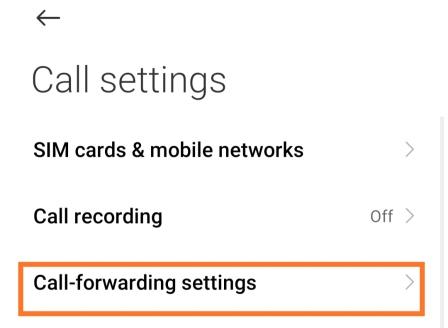
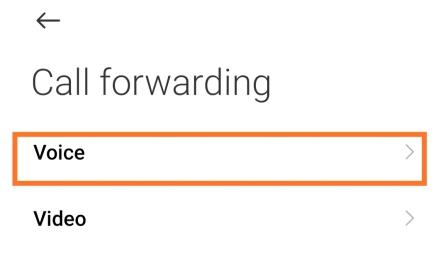
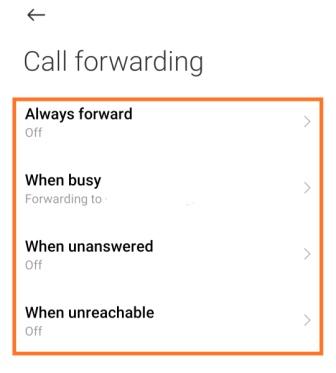
How To Activate Call Forwarding in BSNL
- Launch the caller app on your phone.
- Dial the bsnl call divert code.
- The code is given in the table below.
- Make a call on the dialled USSD Code.
- Wait for the code to get processed.
- Confirm the activation.
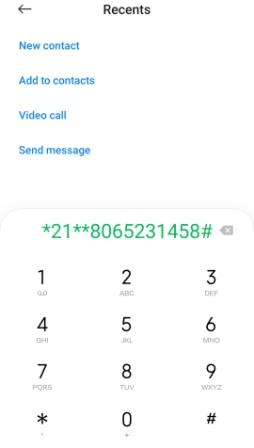
BSNL Call Forwarding Deactivate Code
The BSNL Call Forwarding Deactivate Code 2024 is ##21#, which needs to be dialled via your bsnl number to stop the call forwarding service. This deactivation code is the fastest way to deactivate call forwarding in bsnl.
| BSNL Call Forwarding Deactivation Conditions | Call Forwarding Deactivate Code BSNL |
|---|---|
| BSNL All Calls Forwarding Deactivate Code | ##21# |
| BSNL Busy Calls Forwarding Deactivate Code | ##67# |
| BSNL Unanswered Calls Forwarding Deactivate Code | ##61# |
| BSNLNo Signal Calls Divert Deactivate Code | ##62# |
How To Deactivate Call Forwarding in BSNL
There are two ways to deactivate call forwarding on your bsnl number, including smartphone’s settings and bsnl deactivation ussd codes. Let’s see both of the methods below.
How To Remove Call Forwarding in BSNL From Settings:
- Open your phone’s settings.
- Go to Aps> System App Settings> Call Settings.
- Choose the BSNL SIM.
- Click on the activated call forwarding condition.
- Switch to the “Turn Off” option.
How To Stop Call Forwarding in BSNL SIM By USSD Code:
- Dial the call forwarding deactivate code bsnl.
- Find the deactivation ussd codes in the table.
- Make a call on the number.
- Confirm your bsnl call divert deactivation.
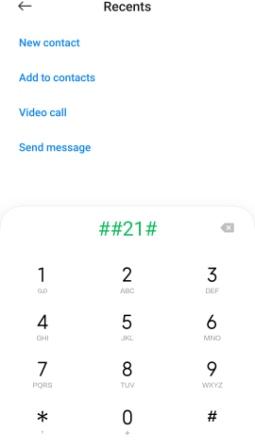
So, you can easily cancel or remove call forwarding in bsnl by following any of the two methods explained here.
How To Cancel Call Forwarding In BSNL
- First, launch the caller app.
- Dial this deactivate number: ##21#
- Wait for the USSD Code to get processed.
- In the end, confirm your choice by replying with a suitable number.
- Call forwarding has been cancelled on your bsnl number.
BSNL Call Divert Number & Code
The BSNL Call Divert Number is *#21#, and the BSNL Call Divert Cancel Code is ##21#. For bsnl call divert tricks through USSD Codes, go through the table below:
| Call Divert In BSNL | BSNL Call Divert Codes 2024 |
|---|---|
| Divert For All Incoming Calls | *#21# |
| Divert For Unanswered Calls | *#61# |
| Divert For Out Of Reach/Coverage, Switch Off Calls | *#62# |
| BSNL Call Divert Cancel Code | ##21# |
| BSNL Call Divert Number | *#21# |
| BSNL Switch Off Code | ##21# |
These are the BSNL SIM Call forwarding status check USSD Codes to know the current situation of your call diverts feature on your number. Run the codes given above to check the status.
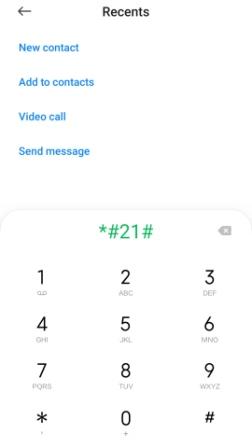
How To Stop/Cancel Call Divert In BSNL:
- Open your phone’s dialler app.
- Dial this call divert code: *#21#
- Make a call on the above-typed number.
- The call diverts feature on your bsnl number has been stopped or cancelled successfully.
BSNL Landline Call Forwarding Code & Number
No such bsnl landline call forwarding code or number is available for landline users. So, searching for bsnl call forwarding deactivate code wastes time. At the same, it is also not possible to divert bsnl landline calls to a mobile number.
BSNL SIM Related Articles:
- BSNL USSD Codes
- BSNL Do Not Disturb Service Number
- BSNL VAS Service Activate USSD Code
- BSNL Missed Call Alert Activate Code
- BSNL Caller Tunes Code
- BSNL Balance Check Code
- BSNL Data Balance Check Number
- Fastest BSNL APN Settings
- BSNL Balance Transfer Number
- BSNL Loan Number
- BSNL Number Check Code
FAQs
How can I divert my BSNL Number calls?
You can divert all your bsnl sim calls to any other operator you like via your smartphone’s settings or by dialling a USSD Code given in this post.
How to cancel all diverts in BSNL?
You can cancel all the activated divert calls by dialling this USSD Code ##002#. You can also do this by turning off the call-forwarding feature in the phone’s settings.
Is BSNL call forwarding service free?
Yes, BSNL call forwarding to any number, including all the network operators and landline numbers. This is free of cost whether you are a prepaid or postpaid customer.
How can I forward my BSNL calls to the landline number?
The methods, including USSD Code & phone settings used to activate call forwarding in BSNL, are the same for landlines. You need to enter your bsnl landline number in the mobile number field.
