Airtel Call Forwarding Activate Code | Airtel Call Forwarding Deactivate Code | Airtel Divert Codes 2024| | Airtel Switch Off Code
Airtel is one of the leading telecom operators in India after Jio. Airtel Call Divert Codes feature is one of the most important features because it can save you from losing incoming calls when busy, switched off, out of coverage, etc. You will learn to get to about airtel switch-off divert service.
In this article, I will share the airtel call forwarding activate and deactivate code, which can be dialled to call forward in airtel mobile number to other operators like Jio, BSNL, and Vi. You can also enable the call to divert facility if you wish to do so. I will also show you how to switch off divert for the Airtel number.
Airtel Call Forwarding Deactivate Code
The call forwarding deactivate code airtel is ##002#, a USSD Code that can be dialled on your airtel number to deactivate the call divert in airtel SIM. It’s mandatory to stop this to avoid missing calls.
| Airtel Call Forwarding Deactivation Conditions | Airtel Call Forwarding Codes |
|---|---|
| Airtel Call Forwarding Deactivate Code 2024 | ##002# |
| Airtel Call Forwarding Number For Unanswered Calls | ##61# |
| Airtel Call Forwarding On Busy | ##67# |
| Airtel Call Forwarding When No Signal/Switch Off | ##62# |
| Airtel Call Forwarding For All Type Of Calls | ##21# |
How To Deactivate Call Forwarding In Airtel
- Go through the table below to find the switch off code for Airtel.
- Dial the call forwarding code airtel divert ussd code.
- Make a call on the dialled number.
- Wait for the confirmation.
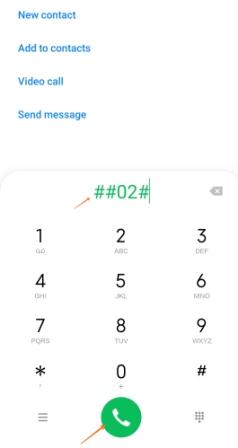
if you don’t want to use the USSD Code method to stop call forwarding on your airtel number, you can do this through the phone’s settings. The methods to deactivate airtel call divert via smartphone settings have been explained.
Airtel Divert Code 2024
| Divert For Airtel Divert Conditions | Airtel Call Divert Codes |
|---|---|
| Airtel Divert Code 2024 | **21*<Mobile Number># |
| Airtel Switch Off Divert Code 2024 | ##21# |
| Switch Off Divert For Airtel | ##21# |
| Airtel Call Divert Code Switch Off | ##21# |
| Airtel Switch Off Code Activation | ##21# |
| Airtel Divert Code Switch Off | ##21# |
| Airtel Divert Switch Off Code | ##21# |
| Call Divert Code Airtel | ##21# |
The airtel call divert code is **21*<Mobile Number>#. Dial this airtel call divert activation code to start diverting calls to other mobile numbers.
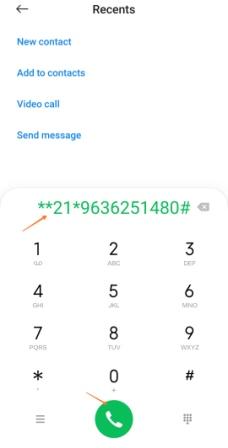
How To Switch Off Divert For Airtel:
- Launch the phone’s caller app.
- Dial this airtel switch-off code: ##21#.
- Wait for the above ussd code to get processed.
- A pop-up appears on the mobile screen.
- Confirm your choice to switch off the airtel call divert.
- You have successfully switched off the call divert in airtel.
You can also contact the airtel customer care service number and ask for help with the Airtel call divert feature.
Airtel Call Forwarding Activate Code
The airtel call forwarding activate code is **002*<Mobile Number>#, which needs to be dialled via your airtel number to enable call forward in airtel. Find all the activation USSD codes below in the table.
| Airtel Call Forwarding Activation Conditions | Airtel Call Forwarding Activate USSD Codes |
|---|---|
| Airtel Call Forwarding Activate Code | **002*<Mobile Number># |
| Airtel Call Forwarding Code For All Calls | **21*<Mobile Number> |
| Airtel Call Forwarding Code When Busy | **67*<Mobile Number> |
| Airtel Call Forwarding For No Answer | **61*<Mobile Number> |
| Airtel Call Forwarding Code When Not Reachable | **62*<Mobile Number> |
How To Activate Call Forwarding In Airtel By Settings:
- Launch the Phone’s Settings.
- Go to Apps > System app settings > Call Settings.
- Select your Airtel sim.
- Click on the “Voice” option.
- Select the call to divert condition.
- For example, I am selecting “Always Forward”.
- Enter the mobile number to which the calls will be forwarded.
- At last, click on the “Turn on” option.
The location of the call forwarding settings will be different for different phones. You can also search for this particular keyword named call forwarding through the search bar situated at the top of your phone’s settings.
How To Activate Call Forwarding in Airtel Via Code
- Go through the airtel call forwarding activate codes given below.
- Select the suitable call forwarding code.
- Dial and call airtel forward ussd code.
- Make a call to start call divert.
- Dial different USSD Codes.
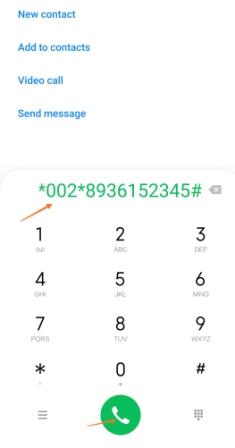
That’s the end of this article dealing with the Airtel Call Forwarding Service. I showed you how to activate and deactivate them via the USSD Code, number and the Airtel Thanks app. You can also use your phone’s settings to enable the call-to-divert feature.
Read These Airtel SIM-Related Articles:
- How To Set Caller Tunes in Airtel
- Airtel Missed Call Alert Code
- Airtel DND Number
- Airtel VAS Number
- Airtel USSD Codes List
- Airtel Balance Check Code
- Airtel Data Balance Check Code
- Airtel Balance Transfer Codes
- Airtel Fast APN Settings
- Airtel Loan USSD Codes
FAQs On Airtel Divert Call Forward Service
What is Airtel’s call forwarding service?
Airtel call forwarding service allows you to never miss any incoming calls in case of a bad signal when you are busy on another call, no answer calls, the number is switched off, etc.
How can I divert calls in Airtel?
You can divert your calls in Airtel by activating the call divert feature on your number via USSD Code or phone settings.
What is Airtel divert code?
All the Airtel divert call forwarding codes are provided in this article as a table. You can use these ussd codes to activate or deactivate the call divert facility.
How can I stop call forwarding in Airtel sim?
You can dial this USSD Code ##002# via your Airtel number to stop call forwarding. The phone’s settings also allow you to do this.
Is the Airtel call forwarding divert service chargeable?
No, the Airtel call forwarding service is free of cost. There is no charge for using this service. You can divert your calls to any operator without paying any fee or charge.
