Are you looking forward to Airtel Hotspot Login but don’t know the airtel dongle login procedure? Don’t worry, in this article, you will learn how to perform Airtel My WiFi Login easily so that you can use your Airtel WiFi Router properly.
Apart from the airtel router login, you will learn how to change the airtel wifi password and also the reset procedure. Other things like airtel dongle IP address, airtel 4g hotspot, airtel wifi device, etc will also be discussed here.
Airtel Dongle can be the best way to get access to very fast internet over the wifi network. You can connect up to 10 different devices using the Airtel wifi dongle at once and still, there will be no negative impact on the internet speed.
This airtel wifi modem will let you create a 4G Hotspot to provide wireless internet at the maximum speed. You can use both the prepaid as well as the postpaid airtel sim along with the airtel modem for 4G internet connectivity over WiFi.
So, get yourself an Airtel 4G Hotspot and get it activated by recharging a data card plan. Using this airtel hotspot, you can connect different devices like smartphones, iPhones, laptops, desktops, SmartTVs, etc. Airtel WiFi Dongle is considered one of the best choices for opting for wireless internet connectivity over Wifi across homes and offices.
Airtel My WiFi Login Steps
- First, note the Wifi Password or key printed on the airtel 4G dongle.
- Turn on your Airtel WiFi Dongle.
- Wait for the airtel 4G Hotspot dongle to completely boot.
- Now, your airtel wifi router is ready to use.
- airtel 4G Hotspot will be created with the name something like this Airtel-E5572-9243.
- Take your smartphone or laptop and switch on the WiFi.
- Click on the Airtel 4G Hotspot WiFi Name.
- Enter the airtel wifi dongle login password.
- Now, your device will be connected to the airtel dongle.
- On the device, launch a browser.
- Enter & visit this airtel dongle login IP Address: http://192.168.1.1/
- Airtel My WiFi Login Dashboard will be loaded.
- Enter the default username and password as admin and hit the login button.
- Now, you will be logged into your Airtel dongle online dashboard.
- Finally, manage and change Airtel dongle settings like changing or resetting passwords, managing connected devices, changing your wifi name, etc.
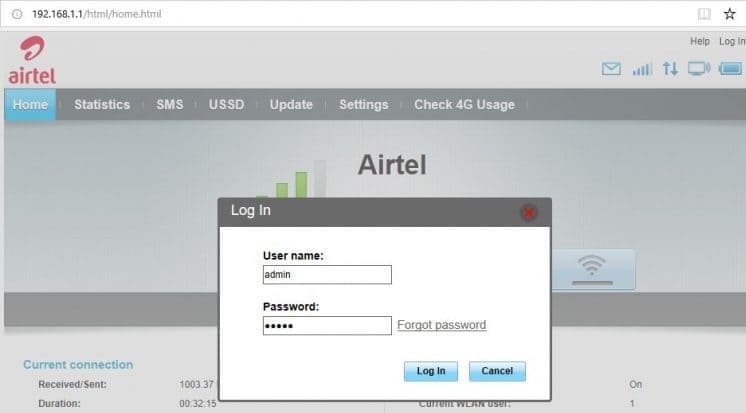
How To Connect Device With Airtel Dongle 4G Hotspot
It is very easy and simple to connect your wifi-enabled devices like smartphones, laptops, etc with the airtel 4G Hotspot Wifi using the airtel dongle. I have already shown you how to do an airtel dongle login to manage your Airtel wifi router settings online through the webpage.
Let’s now see the process of connecting your different devices to the airtel wifi dongle 4G Hotspot:
- Take your airtel hotspot dongle and remove the battery.
- Note down the wifi username and password.
- Insert the sim, and battery and switch on the airtel 4G wifi dongle.
- Wait for the airtel modem to get turned on fully.
- Now, take your device and switch on the WiFi on it.
- For example, I am enabling WiFi on my smartphone.
- You can now see various WiFi names.
- Select and click on your airtel wifi dongle hotspot name.
- Enter the airtel 4G Hotspot password.
- Finally, your device will be successfully connected to the airtel hotspot.
- Enjoy the super-fast airtel dongle 4G internet speed.

You can connect various devices like smart TVs, tablets, or any other Wii-enabled machine to your airtel 4G Hotspot.
How To Change Airtel WiFi Password
To change your airtel hotspot password, you need to connect your smartphone or laptop to your airtel 4G Hotspot. When your device is connected to the airtel wifi router, follow the steps below to change the airtel dongle wifi password:
- On your device, launch a web browser.
- Visit this airtel dongle IP Address: http://192.168.1.1/
- Enter the username and password and log in.
- The default airtel dongle login username and password is admin.
- Move to the Menu Bar and click on Setting.
- Tap on WLAN and proceed with WLAN Basic Settings.
- Now, the airtel dongle wifi configuration web page will load.
- Enter a new strong password in the WPA pre-shared key option.
- You can also change the wifi name and encryption type.
- In the end, click on the Apply option.
- Now, your airtel wifi dongle will restart automatically.
- You can connect your device by clicking on the wifi name and entering the newly set password.
By changing your Airtel Dongle WiFi Password, you are securing your Airtel 4G Hotspot so that it does not come into the hands of naughty people.
How To Reset Airtel Hotspot Login ID & Password Forgotten
There are two ways to reset your forgotten airtel login ID and password. The first one is by pressing the reset button given in the back panel and the second is doing it online by performing an Airtel wifi login.
Reset Airtel 4G Hotspot Login ID & Password With Reset Key:
- Take your airtel wifi dongle.
- Switch it on and turn it back.
- There is a reset key in the back panel.
- Click on the RESET key.
- Now, the Airtel 4G hotspot settings will be set to default.
Reset Airtel Dongle Login ID And Password Online:
- Launch a browser.
- Go to this airtel my wifi IP Address: http://192.168.1.1/
- Enter the username and password and log in.
- Now, the airtel dongle wifi manager will be loaded.
- Simply, reset your settings as per the need.
- Done.
After connecting your device to the airtel wifi router, you also need to regularly check the airtel dongle data balance so that it does not finish surprisingly. You should also be checking your airtel mobile number so that you can recharge it once the data plan is finished.
So, here we come to the end of this article dealing with the airtel dongle login procedure and configuring the airtel hotspot settings. I hope you have understood the content properly and will not face any issues while using or managing your airtel wifi router. For more clarification, do go through the frequently asked questions given below.
FAQs
What is the airtel dongle IP address?
The airtel dongle login IP address is 192.168.1.1. You need to visit this IP address on the web browser to configure your airtel wifi dongle settings.
How can I perform an Airtel dongle login?
You can do an airtel dongle login by visiting the airtel wifi IP address on the connected device through a web browser. After visiting, enter the login username and password. In the end, the airtel wifi configuration manager page will be loaded.
What is the default airtel wifi username & password?
The default airtel dongle wifi username and password is admin. However, you can find your own airtel wifi login username and password on the backside of the airtel 4G dongle.
Airtel wifi password forgot what to do?
You can very easily reset your forgotten airtel wifi password by clicking on the RESET key present on the back panel of the airtel dongle. After clicking the reset button, all the settings will be set to default.
