Verizon Activation Number 2024: Do you have recently got a new Verizon SIM for your phone? If it’s yes then this article is for you. It is so because activating a new Verizon 5g sim card is mandatory to start availing of calling and data services. No matter what phone you are using, it may be an iPhone or Android, you just need to dial the Verizon sim card activation number 877.
The Verizon SIM card activation process is simple and quick to follow, you just need to go through this article to get your Verizon Wireless 5G SIM activated. Version also offers a 4G LTE network to its users so you also need to make sure that your sim supports which network type and the smartphone too.
Before, activating the Verizon sim card, you need to check and verify two things which are the network capability of the sim card as well as the iPhone/Android/Windows and whether the sim card is inserted properly or not into the sim card tray.
It is to be noted that if your Verizon sim supports a 5G network and if you are using it on a 4G-enabled smartphone then the sim card will not be for you, you have to use that version of a wireless 5G sim card on a 5G powered iPhone or any other smartphone before phone activation.
The sim card network type and the phone’s network type should be the same for the sim to operate. You can’t use your old 4G version sim on a 5G-enabled iPhone. The solution to this problem is that either you buy a new SIM card or a new phone. You can also buy both things at once for no network compatibility issues.
Apart from checking the network capability, you also need to make sure that the version physical sim card is correctly inserted into the sim tray of your phone. The direction of the sim card being placed on the sim tray should also be right and avoid applying pressure during inserting the sim to prevent any undesirable damage to the sim card.
How To Activate Verizon SIM Card Online
- To activate a Verizon phone sim, visit here: verizon.com
- Navigate to Sign in > Sign in To My Account
- Enter your User ID or Verizon Mobile Number.
- Type the password and hit the Sign in option.
- Move to the My Devices section and select Activations/Activating My Phone.
- Click on Verizon Activations and then Activate SIM.
- Now, you will see your device listed, just click on it.
- You may also be prompted to activate your selected device.
- Select the network type: 4G LTE or 5G available under “Device Type” that your phone supports.
- The ESN/IMEI will be filled automatically in most circumstances.
- Enter the SIM card number which is given in the receipt that is provided when you buy a Verizon SIM Card. The SIM ID number is also printed on the plastic card to which the mini/nano/full-size Verizon SIM is attached.
- Tap on “Check SIM Card” which is present to the right of the SIM Card Number to see a list of available plans.
- The plan payment page will be skipped if you have already gotten your plan activated while buying the sim from the Verizon official store.
- Again, select your phone and click on Text Me The Code.
- Enter the received code which you received through SMS.
- Finally, click on the Confirm option.
- That’s it, your Verizon sim card along with your phone has been activated successfully for use.
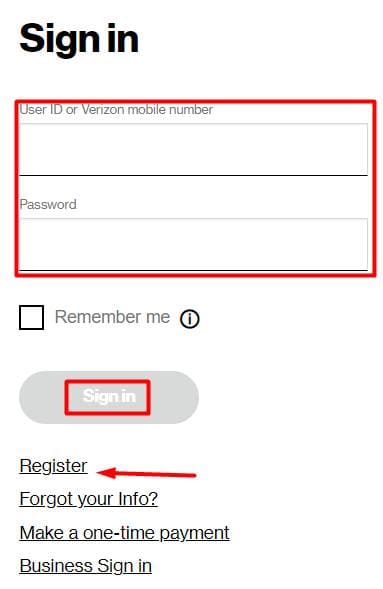
This is the online method to activate your prepaid verizon 4G LTE or 5G SIM which is easy and quick to implement. You just need a computer and an internet connect to follow this method. Do note that, if you are completely new to the Verizon Website then click on the Register option and create your verizon account so that you can login and perform the sim card activation.
Verizon Prepaid Activation Via My Verizon App
- Download & Install My Verizon App.
- This app is available on the Apple Store as well as the Google Play Store.
- Enter your user ID and password.
- Click on the Sign-in option.
- Go to the menu and select Add Device.
- Click on Activate an existing device.
- If your phone is not selected automatically then choose your device and OS.
- Now, you will be asked to provide your Device ID which can be IMEI/MEID/IMSI/EMEI depending on your phone model.
- Most of the device IDs get filled automatically but if it’s not then use a third-party app to find your device ID number.
- Congratulations!, your Verizon sim card is activated.
This method can be applied by iPhone and Android users to get their 5G Verizon prepaid sim activated. You can also use your verizon mobile number to sign in to the verizon wireless app.
Activate Verizon iPhone Using Verizon Activation Number
In case you don’t want to try out the above two methods that require a computer/smartphone and an internet connection to activate your sim then you can simply call the Verizon sim card activation number provided below along with the steps that are to be followed:
- Switch off your device with the version sim inserted in it.
- Take any other phone.
- Dial this Verizon Activation Number: 1-877-807-4646.
- Make a call on the above-typed Verizon sim card activation number.
- Listen to the instructions carefully.
- Proceed as instructed and provide data as asked.
- When the above steps finish, switch on your phone.
- Check for 4G LTE/5G network availability on the screen.
- Now, you will be asked to enter the PIN.
- After entering the PIN, continue with the on-screen sim card setup wizard.
- In the end, you have to accept Verizon’s Customer Agreement.
- Done, your Verizon wireless SIM card is activated.
This is one the most simple and quickest way to activate your verizon sim card iPhone and Android beuase you just need to dial an verizon sim activation phone number 877 807 4646 and follow the recorded voice-over instructions.
How To Activate A New Verizon iPhone
- The first step is to save all contacts and content of your old phone via the Transfer Content Info feature available on the Verizon official website.
- Switch off both phones for smooth activation of the new iPhone on the Verizon network.
- If required insert the Verizon sim card into the new iPhone.
- Switch on the new device and complete the on-screen setup wizard for activating your device.
- When the iPhones get activated, restore the saved data through content transfer info.
- Done, the Verizon sim card iPhone is activated.
Do note that if you are switching from an iPhone to a other phone, make sure that the i-message on your iPhone is deactivated before activating the new device.
Verizon Activate New Phone Android
- Back up your contacts and data using Content Transfer Info.
- Switch to the new Android as well as the old phone.
- Insert the new sim card into the new Android smartphone.
- Now, switch on the new phone.
- Follow the on-screen device setup wizard and complete it.
- Your new device is successfully activated on the Verizon network.
- Done.
Also, Read These:
FAQs
How can I activate my sim card Verizon online?
You can visit the Verizon official website and sign in to your account to activate your device as well as the sim inserted into it. For more details, go through this article.
How to activate my old Verizon SIM card myself?
Switch off your phone and re-insert the version sim card. Now, switch on the phone and complete the on-screen step wizard if appears.
What is the Verizon Phone Activation Number?
The official Verizon sim card activation number is 1 877 807 4646 for all the vices including iPhone, Android and other devices with Prepaid and Postpaid SIM.
