T Mobile Activate SIM 2024: Are you looking for a guide on t mobile sim card activation? If that’s true then this article is for you to go through and learn how to activate t mobile sim card of a Prepaid connection by following any of the activating methods explained here.
Activating T-Mobile Prepaid SIM methods include online, offline, visiting official t-mobile stores and calling the T-Mobile Activation Number or USSD Code. You can also call the T-Mobile Customer Care Number to activate your new SIM card phone number.
Normally, we need to get your sim activated when you get a new phone number and a new device like an iPhone as well. Without sim activation, it’s not possible to enjoy the calling and data services on your new sim number. Even, if you have lost your old t mobile sim and got a replaced new sim then also you need to activate the new sim.
T Mobile Activate SIM Card For New Numbers
- Insert the new SIM card into your smartphone.
- If you have an iPhone then skip the first step because Apple comes with a SIM preinstalled.
- Start the device and follow the on-screen instructions.
- Set up the sim card by completing the asked process like logging into an account, etc.
- In addition to the above, you can also call the t mobile customer care number: 1-800-866-2453 to activate the t-mobile sim card.
- You can activate a new SIM card on all iPhones including 12, 13 and Pro Max Models too.
It may happen that you have got a new iPhone with a new sim card so in this case too you have follow the basic t-mobile phone number activation method given above. However, the instructions or directions may get changed slightly depending on the phone model and the manufacturer.
T Mobile SIM Card Activation Online Method
Yes, the t-mobile official website enables you to get your sim activated online without going anywhere. Follow the steps below to activate a SIM card online:
- First, visit this website: https://www.t-mobile.com/
- Navigate to My Account > Log in.
- Click, on the “Sign up” option under Don’t have a T-Mobile ID? text.
- Enter your phone number and hit Next.
- Finally, enter the asked details like PIN and submit.
- Now, your t mobile sim has been activated successfully.
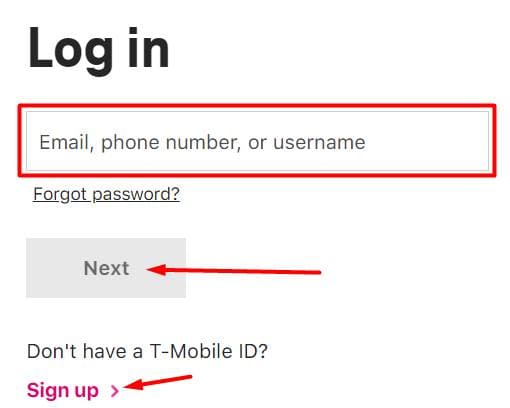
It will be better if you restart your phone once after actvating your t-mobile sim card for proper network coverage and cellular data functionality. You can also resolve t mobile slow internet issue or fix internet settings by applying T Mobile APN Settings. Even if there some problem arises the contact the t mobile customer care team for assistance.
T-Mobile Activate SIM For Prepaid Services
SIM Card T Mobile can be activated on different devices including Android, iPhone, Windows and BlackBerry smartphones. In addition to this, you will also learn how to activate your sim tmobile activation after switching phone platforms like getting switched from Android To iPhone and vice versa.
You have to first get your phone IMEI number which can be obtained by dialling this USSD Code: *#6#. For your information, the smartphone’s IMEI number is also printed on the backside of the phone box. Now, insert the sim and switch on the phone followed by implementing the given instructions that are displayed on the mobile screen provided on the T Mobile SIM Activation page.
How To Activate New iPhone With T-Mobile SIM Card
If you have a new iPhone with a new t mobile sim card then follow the steps below to get your t mobile iPhone activated instantly.
When Switching From One iPhone To Another iPhone:- You cannot transfer the Android apps to your iPhone because the platforms are different. You can install the same from the Apple Store or install a similar app if the app does not exist on the iOS Store. Don’t forget to use the Move To IOS app to migrate all your data from Android to iPhone. You have to use the new SIM card that came with your new iPhone. In addition to this, you can use the Google Photos app on both phones to transfer photos and JPEG files easily. Finally, move ahead with the SIM card setup wizard.
When Switching From Old Apple To New Apple: The Apple To Apple switch starts with keeping both devices and placing them against each other. Make sure both devices are switched on and swipe up the Hello Screen. Check the old device screen for a pop message displaying the right Apple ID or not followed by a click on the Continue option.
Take the old device and use the scan option to show the animation on your new iPhone and wait for a few seconds till you see this option Finish on New [Device]. Now, enter the old iPhone password on the new device and enter the Apple ID password if asked. Move ahead with the instructions to set up Touch ID or Face ID on your new device.
In case you were using an eSIM on the old phone then you will also see the option Transfer Cellular Plan on the screen of your new device. For this to take place, you have to select the phone number and click the Continue option.
The Transfer Data from [Device] screen will show the Continue option, click on it to start transferring data from the old one to the new one. Check out the terms and conditions and accept them followed by a tap on the Continue box to begin the process of data and settings transfer. You will also be asked to set up various Apple services while data is transferred via on-screen prompts like Apple Play, Siri, Cloud Drive and App Analytics.
You will also be prompted to transfer Apple Watch settings and data if you have been using it with the old device. It is better to keep both iPhones close to each other and connected to the power source via the adapter i.e. charging mode till the whole data transfer is completed. In the end, either take out the physical SIM card from the old device and insert it on your new iPhone or convert the old SIM to eSIM and then use it on the new device.
When Switching From BlackBerry To Apple iOS: You can use the Blackberry Link to transfer the data including images, files, etc from Blackberry phones to your iPhone. For transferring photos, you can also use the Dropbox app on both phones. It is not possible to transfer your Blackberry apps to iOS, so better to install a similar one from the Apple App Store. After seeing all these steps, complete the first-time phone setup settings.
When Switching From Widows To Apple iOS: Use the Microsoft OneDrive app on both devices to transfer all sorts of data including photos, files, etc. The Windows app cannot be transferred so install a similar one from the iOS store. Make sure you are using the SIM that came with the new phone. Complete the setup wizard by creating or logging into your Apple ID, you can also add your Microsoft mail account as a secondary account.
You can also visit here https://www.t-mobile.com/support/devices/set-up-a-new-t-mobile-phone for more details on setting up your tmobile sim on different devices. After activating the sim, you can apply t-mobile secret codes on your t-mobile device to avail of various services instantly.
How To Activate T Mobile eSIM
The T-Mobile eSIM has many more features and functions than the physical SIM card. When using t-mobile prepaid esim, you don’t need to insert a physical SIM card t insert in your device. The Tmobile sim provides esim with its phones. You can get your prepaid and postpaid t mobile esim activated by following the steps below:
- You can activate tmobileesim online or with the help of a T-Mobile Expert.
- You can also visit the nearby T-Mobile Store and get your eSIM activated via the T-Mobile agent.
- Device EID can also be used to change SIM and then download the t-mobile prepaid esim.
- Few devices also support instant eSIM activation right from the device. The supported devices list can be checked through the t-mobile official website.
- IPhone users with T-Mobile Prepaid SIM have to download and install the T-Mobile Prepaid eSIM app on the phone to for activating eSIM on iPhones 12, 11, 13, etc.
- iPhone users need to navigate to Settings > General > About to find their Device ID. And Android users have to go to Settings > About Phone > SIM Status or Status Information.
- The existing eSIM customer can also use any of the methods above to activate.
In case you are currently using a physical sim card then first remove it from your phone and then get your eSIM activated. Do note that all smartphone does not support the eSIM feature, so visit this link “https://www.t-mobile.com/support/phones-tablets-devices” to find the list of phones that supports eSIM.
How To Download T-Mobile eSIM
There are two ways to download tmobile esim, the first one is using an app and another one is by scanning a QR code or entering eSIM information. However, the esim download via app method is only for iPhone users.
Download eSIM On iPhone With T-Mobile Postpaid Customers:
- Connect your iPhone to a WiFi network.
- Check for the notification.
- Click on the message shown in the notification.
- Now, eSIM will be downloaded on your iPhone t mobile postpaid number.
Download eSIM On iPhone With T-Mobile Prepaid Customers:
The iPhone with t-mobile prepaid eSIM need not download eSIM because that gets downloaded automatically when the user performs the eSIM activation using the T-Mobile Prepaid eSIM app. In case you are still facing any issues then use this app to download the eSIM settings again on your iPhone 7, 8, X, XR, 12, 13 and all Pro & Max models.
Download eSIM On Other Devices By Scanning the T-Mobile QR Code:
- Make sure that your eSIM is already activated.
- The phone software should also be updated to the latest version.
- Connect your device to a Wi-Fi network for internet access.
- Finally, scan the t mobile e-sim QR code given on its website.
- Now, your eSIM download process will start.
- Instead of scanning the QR Code, you can also enter the information manually.
- For this, you need to navigate to Connections & Network > eSIM settings.
- Enter the information given below to apply eSIM settings on your device.
SM-DP+ Address: T-MOBILE.GDSB.NET
Activation code: [Keep it blank]
Confirmation code: [Keep it blank]
Now, I hope that t mobile sim activation procedure is clear and the sim card setup is easy to follow. It is to be also noted that there is no such t mobile activation phone number or code for completing the desired task.
T-Mobile SIM Card Number could be asked during the activating process. However, when activating t mobile esim, the sim card number will be not required as it’s an electronic sim and not a physical one.
Also, Read This: T-Mobile USSD Codes
FAQs
Which are the devices compatible with tmobile eSIM?
As of now, according to the t-mobile official website, the smartphones which support the eSIM facility are iPhone XS & later models, Samsung Galaxy Note 20 Series, Samsung Galaxy S21 Series, Motorola Razr 5G, Pixel 3 and later models. You can also contact the customer care team or visit the official store to find your phone compatibility status.
How can I activate my t-mobile sim by customer care?
You can call the t mobile customer care number 1-800-866-2453 for activating t mobile sim card with the help of a live agent. You will be instructed by the expert over the call so that the activation process becomes easier for you.
Can I activate t mobile sim card online?
Yes, you can activate your physical sim card as well as eSIM by visiting the t-mobile official website and creating an account on it and then logging in to it.
How is SIM different from eSIM?
The full form of SIM is the Subscriber Identity Module and it’s a small physical plastic card with a very small chip embedded into it which is inserted into the phone’s sim slot. When it comes to eSIM, its full form is an embedded sim card that comes in-built into phones and can’t be removed.
