Realme Test Codes 2024: Do you use a Realme Android smartphone and search for Realme secret codes for checking, diagnostic and testing purposes? Realme phone users can check their phone’s software details and test hardware using these Realme test codes.
In this article, I will share all realme test codes, also called realme USSD Codes, so you can explore and find the hidden features, functions and other crucial details respective to its hardware and software. You can perform various tasks like Data Backup, Full Reset, checking the hardware running status, and phone’s software version and Reset through the Realme hardware test code.
About Realme Mobile
Realme was introduced in 2010 and launched its first smartphone in 2018, called Realme 1. Realme is a sub-brand of Oppo smartphones, and both come under BBK Electronics. The headquarters of Realme is situated in Beijing, China.
The range of products realme includes the X series, C series, Narzo series and Realme U series. The mobile company also sells smartphone-related products like chargers, phone cases, earphones, etc. Realme is one the best mobile brands in India, especially in the budget segment that lies between 100 Dollars and 300 Dollars. However, it is a global brand.
Realme smartphones are powered by ColorOS, which is a custom user interface. You can visit the Realme official website to read more about it and the range of products it offers its customers globally.
Realme Android Smartphone List
- Realme 5 Pro.
- Realme 6 Pro.
- Realme X Series including Realme X2, X2 Pro, XT, X3, X3 SuperZoom, X7 5G, X7 Pro 5G, X7 Max 5G.
- Realme 7 Series, including Realme 7, Realme 7i and Realme 7 Pro.
- Realme C Series including Realme C12, Realme C15, Realme C15 Qualcomm, Realme C20, Realme C21, Realme C25, Realme 25s and Realme C11 2021.
- Realme 8 Series, including Realme 85G, Realme Realme 8 and Realme 8 Pro.
There are the smartphones that realme has launched so far. The realme phone check code or secret codes given here will support all these smartphones. There might be other realme phone models not listed here, but as all the Realme mobile runs on the same ColorOS UI, they will support most of the USSD Codes shared here.
All Realme Secret Codes List
There are many Realme secret codes, including the most commonly used ones, which are also called important codes, hardware test codes, software information codes, realme diagnostic codes, backup and reset codes, etc. Let’s see each one of them below in the tables.
Important Realme Secret Codes
These are the important and most common secret codes for Realme Android smartphones. The users use these Realme phone diagnostic test codes frequently.
| Realme Secret Codes | Description |
|---|---|
| *#06# | Know Your Realme Device IMEI Number |
| *#6776# | Check Realme Phone Software Version |
| *#*#2664#*#* | Realme Screen Test Code |
| *#*#2664#*#* | Realme Touch Check Code |
| *#*#0289#*#* | Check Phone’s Audio Test |
| *#*#3264#*#* | Check Device RAM Storage & Version |
| *#805# | Check Bluetooth Working Status |
| *#803# | Check WiFi Version & Working Status |
| *#*#232338#*#* | Display/Show WiFi MAC Address |
| *#*#7780#*#* | Reset Realme Device |
| *#*#64663#*#* | All QC Tests |
| *#*#273283*255*663282*#*#* | Backup Realme Phone’s Data |
| *#000000# | Launch Realme Service Menu |
| ###337*07# | Master Reset Your Realme Android Phone |
| *#*#4636#*#* | Check the Phone’s Battery Usage Status & Life Statistics |
| *#*#426#*#* | Check Google Play Services Details |
| *#*#225#*#* | Know Calendar Info |
| *#*#1111#*#* | Check FTA Software Version |
| *#*#2222#*#* | Check FTA Hardware Version |
Realme Test Codes For Hardware
These are the realme test codes to check and test all the Realme hardware parts and functions. By dialling these Realme phone test codes, you can easily verify the hardware’s working status and other related details.
| Realme Hardware Test Codes | Description |
|---|---|
| *#*#1575#*#* | Full GPS Test ( Different Type Of GPS Test) |
| *#1234# | Realme Model Check Code |
| *#1234# | Realme Phone Check Code |
| *#*#1472365#*#* | Quick GPS Test |
| *#*#0*#*#* | Realme Display Check Code |
| *#*#0842#*#* | Perform Vibration & Backlight Test |
| *#*#2663#*#* | Realme Touch Check Code |
| *#*#232339#*#* | Mobile Phone Wireless LAN Test |
| *#*#0289#*#* | Realme Mic Test Code |
| *#*#0*#*#* | Realme Display Test Code |
| *#*#0*#*#* | Realme Touch Test Code |
| *#*#0289#*#* | Realme Mobile Audio Test |
| *#*#0289#*#* | Realme Speaker Test Code |
| *#*#7262626#*#* | Realme Device Field Test |
| *#*#232331#*#* | Device Bluetooth Test |
| *#*#2663#*#* | Realme Touch Screen Test Code |
| *#*#2663#*#* | Realme Display Check Code |
| *#*#0588#*#* | Realme Sensor Check Code |
| *#*#0283#*#* | Packet Loopback Test |
| *#*#34971539#*#* | Realme Camera Test Code |
| *#*#232337#*#* | Check Bluetooth Device Address |
| *#*#4636#*#* | Display Information About Realme Phone, Battery & Usage Statistics |
| *#*#0588#*#* | Realme Sensor Test Code |
| *#*#4636#*#* | Realme Battery Health Check Code |
| *#*#2663#*#* | Check Display Touch Screen Version |
| *#*#4636#*#* | Realme Phone Information Code |
| *#*#1111#*#* | FTA Software Version |
| *#*#2222#*#* | FTA Hardware Version |
Realme Mobile Software Info Codes
These are the secret codes to find your Realme smartphone software information and other related details like the ColorOS version, software update details, etc.
| Software Info Codes | Description |
|---|---|
| *#06# | Realme Phone IMEI Number |
| *#*#34971539#*#* | Realme Mobile Camera Details |
| *#*#4636#*#* | Check Android Version, Battery & Usage Status |
| *#*#1111#*#* | FTA Software Version |
| *#*#232338#*#* | Show Realme WiFi MAC Address |
| *#*#232337#*#* | Show Realme Bluetooth Address |
| *#*#1234#*#* | Show Realme Device Firmware Version |
| *#*#3264#*#* | Check Device RAM Version |
| *#*#44336#*#* | Display Build Time & Change List Number |
| *#*#2222#*#* | FTA Hardware Version |
Realme Backup & Reset Codes
You can use these secret codes to take a full backup of your Realme phone’s storage, including all media files and other data. You can also completely wipe your Realme mobile’s data by dialling the reset code.
| Backup & Reset Codes | Description |
|---|---|
| *#*#273283*255*663282*#*#* | Perform A Quick Backup Of All Your Media Files |
| *#*#7780#*#* | Normal Reset Erasing Your Phon’s Data Like Media Files, Settings, etc. |
| *2767*3855# | Realme Phone Hard Reset Erasing Everything & Reinstalling Firmware |
Realme Smartphone Other Hidden Secret Codes
These are hidden secret codes for Realme Android smartphones, which are not shared because they have unique features. Here, you will find all the other ussd codes that also come into use by Realme mobile users.
| Realme Hidden Codes | Description |
|---|---|
| *#*#759#*#* | RLZ Debug UI |
| *#34971539# | Display Camera Firmware Standard |
| *#0808# | Launch USB Service |
| *#9090# | Launch Service Mode |
| *#7284# | FactoryKeyString |
| *#*#7594#*#* | Alter the Power Button Function, Enable Direct Power Off |
| *#*#8350#*#* | Stop Voice Dialling Logging Mode |
| *#*#8351#*#* | Start Voice Dialling Logging Mode |
| *#*#8255#*#* | Start Google Talk Service Monitoring |
| *#8778# | Factory Reset |
| *#*#426#*#* | Debug Google Play Services |
| *#0228# | Check Battery Status (ADC and RSSI reading) |
| *#07# | Specific Absorption Rate |
How To Run A Realme Secret Code On Your Android Phone:
- First, go through all the secret code tables given above.
- Find your suitable code and note it.
- Launch your realme phone’s dialler app.
- Dial the selected USSD code.
- Make a call on the above-dialled code.
- Now, wait for the code to get processed.
- After a few seconds, the result will be displayed on the phone screen.
Few Realme Check Codes & Their Explanations
1. Know Your IMEI Number: *#06#
Realme mobile users can check their IMEI number by dialling the required realme mobile check code. Note that you will see two different IMEI numbers if you have two sims inserted into your Realme device.
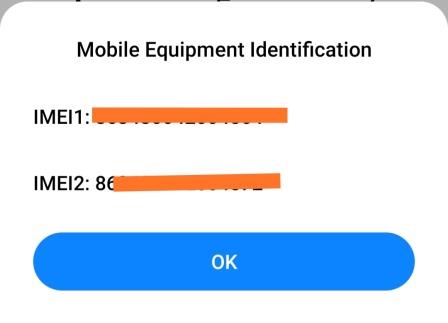
2. Check Your Realme Phone’s Information: *#*#4636#*#*
You can find all the details, like the software and hardware information of your Realme device using this code. All the phone information will be displayed on the screen.
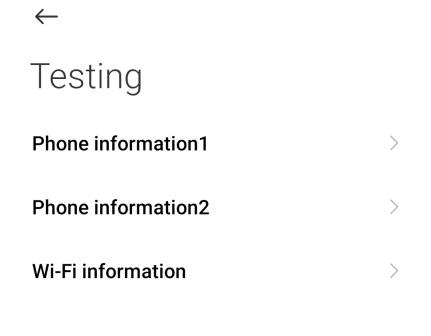
3. Check Your Realme Phone’s Software Version: *#*#1111#*#*
You can dial this ussd code to find out the software version of your Reame smartphone and other details.
4. Perform All QC Tests On Your Realme Device: *#*#64663#*#*
Dial this code to perform all QC tests on your Realme Android smartphone and verify whether all the hardware parts are working.
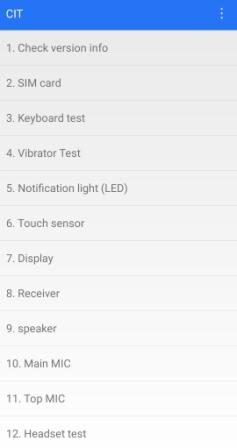
Also, Read This: Xiaomi Secret Codes
Frequently Asked Questions (FAQs)
What is a Realme Code?
A Realme code is a random ussd code dialled to get the software and hardware-related details on the phone screen.
Are Realme Mobile Secret Codes safe to use?
Yes, these codes are safe to use if you know the exact purpose of these secret codes. It’s not safe to experiment with them unnecessarily.
Where to find all the Realme Codes?
You can find all the Realme secret codes, including software, hardware and hidden. The codes are given in the tables provided in this article.
How to Launch QC Test on a Realme Phone?
To open a QC test on your Realme Android device, Dial this secret code *#*#64663#*#* to get started.
