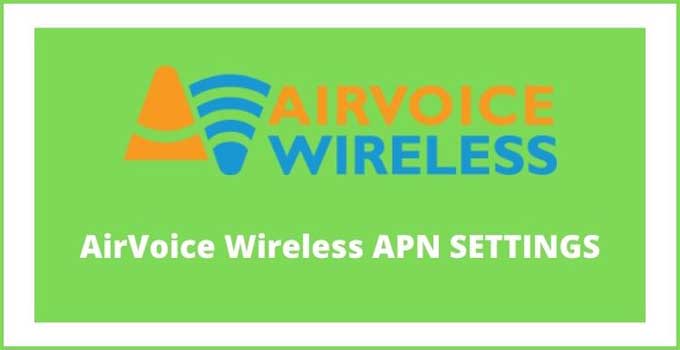Airvoice APN Settings 2024: AirVoice Wireless 5G is an MVNO managed by AT&T. It supports BYOD. In this article, I will share the latest and fastest AirVoice Wireless APN Settings 4G LTE & 5G for Android, iPhone, Windows Smartphones, etc. This airvoice apn will support both Prepaid (GSMA) and Postpaid (CDMA) network modes.
It is easy to configure AirVoice APN Settings on any device because I will show you the whole process step by step. You will also be getting AirVoice MMS Settings here so that you can apply along with the best AirVoice Internet Configuration for optimal performance. AirVoice is a USA-based telecom network company hosted by the big player AT&T.
AirVoice Wireless APN Settings For Android
| AirVoice Wireless APN Settings Android 5G | Details |
|---|---|
| Name | AirVoice Wireless |
| APN | att.mvno |
| Proxy | 66.209.11.33 |
| Port | 80 |
| Username | N/A |
| Password | N/A |
| Server | N/A |
| MMSC | http://mmsc.cingular.com |
| MMS Proxy | 66.209.11.33 |
| MMS Port | 80 |
| MCC | Use Default |
| MNC | Use Default |
| APN Type | default, mms, supl, fota, admin, hipri |
| APN Protocol | IPv4/ IPv6 |
| APN Roaming Protocol | IPv4 |
| Authentication Type | Leave It |
| Bearer | Unspecified |
How To Apply AirVoice Wireless APN 2024 On Android Phones:
- Launch Settings.
- Go to Mobile Networks > Access Point Names.
- Select the AirVoice SIM.
- Create a new airvoice apn.
- Fill in the airvoice access point name details from the table.
- At last, save and apply the airvoice internet configuration.
- Restart your Android Phone & switch on mobile data.
AirVoice APN Settings For iPhone
AirVoice SIM users have to fill in three fields to apply the new iOS apn setting on their iPhones or iPads. Go through the table below to find the iPhone internet configuration details and application process.
| Cellular Data Section | Details |
|---|---|
| APN | att.mvno |
| Username | BLANK |
| Password | BLANK |
| LTE Setup Section (Optional) | Details |
|---|---|
| APN | N/A |
| Username | N/A |
| Password | N/A |
| iPhone MMS Section | Details |
|---|---|
| APN | att.mvno |
| Username | BLANK |
| Password | BLANK |
| MMSC | http://mmsc.cingular.com |
| MMS Proxy | 66.209.11.33 |
| MMS Message Size | 1048576 |
| MMS UA Prof URL | http://www.apple.com/mms/uaprof.rdf |
How To Apply AirVoice APN On iPhone (iOS):
- Switch off the mobile data.
- Open Settings & move to Mobile Data > Mobile Data Network.
- Reach to the bottom and click on “RESET SETTINGS”.
- Enter the iOS apn details from the three tables given above.
- Fill in all the required sections as per the table.
- Finally, save the new iPhone apn settings.
- Apply the airvoice internet configuration.
- Restart your iPhone/iPad.
- Switch on the Mobile Data.
- Done.
Also, Read This: How To Configure APN Settings On iPhone
AirVoice Wireless 5G APN Settings For Windows
| AirVoice Wireless Lifeline APN Settings Windows | Details |
|---|---|
| Profile Name | Consumer Cellular |
| APN | att.mvno |
| Username | N/A |
| Password | N/A |
| Type Of Sign In Info | None |
| IP Type | IPv4 |
| Proxy Server | 66.209.11.33 |
| Proxy Port | Leave It |
| MMSC | http://mmsc.cingular.com |
| MMSC Port | Leave It |
| Maximum MMS Size | 2048 |
Steps To Save AirVoice Internet Settings On Windows Phone:
- Launch Settings on your Windows smartphone.
- Navigate to Network & Wireless > Cellular & SIM > Add an Internet APN.
- Enter the airvoice Windows internet configuration details from the table above.
- Save the Windows access point name.
- Click on “Add an MMS”, which is in the Properties section.
- Fill in the airvoice MMS setting details as per the detail given in the table.
- In the end, save the Windows apn.
- Restart your Windows phone.
- Done.
AirVoice Access Point Name For BlackBerry
| AirVoice Access Point Settings BlackBerry | Details |
|---|---|
| APN | att.mvno |
| Username | N/A |
| Password | N/A |
Finally, those were the best AirVoice APN Settings for 4G LTE & 5G network mode or type. These AirVoice Internet Configurations will work on Android, iPhone (iOS), iPads, Windows smartphones, etc.
In case of airvoice wireless data not working after applying the airvoice mobile web settings from here, then you can reset your current access point name to the default airvoice apn settings. You can go back to the default airvoice internet configuration by clicking on the options like “Reset” or “Set To Default”.
Other the United States Telecom Network Company Internet Configuration: