Xiaomi Test Codes 2024: Are you using a Xiaomi smartphone and looking for Xiaomi secret Codes to test your phone’s hardware status, reset it, backup data, diagnose it, etc? If yes, then you have reached the right place. In this article, I will share with you the Mi secret codes list through which you can explore all the hidden features and functions of the Xiaomi phone.
Do note that all the Xiaomi Test Codes shared here will also work for all the Redmi models, as Redmi is a sub-brand of Xiaomi. Let it be Xiaomi, Mi or Redmi. It doesn’t matter at all what you are using. These mi phone test codes will work for all these smartphones, including the Poco series. So, Redmi phone users can also get their Redmi Codes from here.
About Xiaomi(Mi)
As you can see from the headline, Xiaomi is also popularly known as Mi. Redmi is also a very popular sub-brand of Mi when talking about mid-range smartphones. Xiaomi is a multinational electronics company founded in China in 2010.
Mi makes many electronic products like Android smartphones, Smart TVs, Laptops, Mobile Accessories, and Household Appliances. The Chinese Xiaomi brand is more popular because of its super-budget featureful Android smartphones. To learn more about Xiaomi, visit Wikipedia.
Mi has launched several smartphones for both budget and premium users. This post will mainly focus on Mi mobile phones and their secret codes related to hardware and software. Let’s get started with the mi phone check codes.
Lists Of All The Xiaomi Smartphones:
- Mi 10.
- Mi Mix.
- Mi Mix Alpha.
- Redmi 8.
- Redmi 8A Dual.
- Redmi Note 8.
- Redmi Note 8 Pro.
- Redmi K20.
- Redmi K20 Pro.
- Redmi K30.
- Redmi 9,9A, 9i.
- Redmi 9 Prime.
- Redmi Note 9, 9 Pro & 9 Pro Max.
- Redmi Note 4.
- Redmi Note 5.
- Redmi Note 6 Pro.
- Redmi Note 7S.
- Redmi Y1, Y2 & Y3.
- Redmi 4, 4A & 4 Prime.
- Redmi 6, 6A & 6 Plus.
- Mi Note 2 & Note 3.
- Redmi Note 3, 3S Prime, 3S & 3 Pro.
- Redmi Note Prime.
- Mi A1, A2 and A3.
- Pocophone F1.
- Poco X1, X2 and X3.
- Poco M2.
All Xiaomi/Mi/Redmi Secret Codes List
There are several different Xiaomi secret codes, such as the most used or important codes, hardware test codes, software information codes, backup & reset codes, Xiaomi diagnostic codes, and other hidden codes. Don’t worry! We will cover each of them here in this post.
Important Xiaomi Secret Codes
These are the important Mi secret codes that come in infrequent use. You can also call these Android USSD Codes (the most used ones).
| Xiaomi Secret Codes | Redmi Secret Code Description |
|---|---|
| *#06# | Know Your IMEI Number |
| *#*#2664#*#* | Xiaomi Android Mobile Touch Screen Test |
| *#0228# | Check Battery Status |
| *#*#225#*#* | Check Calendar Info |
| *#*#2664#*#* | Mi Display Check Code |
| *#*#426#*#* | Google Play Services |
| *#*#2664#*#* | Mi Touch Check Code |
| *#07# | Specific Absorption Rate |
| *#0*# | Test Hardware Parts Of your Mi Phoe Such As LCD, Audio, Bluetooth |
| *#*#289#*#* | Phone’s Audio Test |
| *#*#232338#*#* | Show Wi-Fi Mac Address |
| *#*#273283*255*663282*#*#* | Backup All Data |
| *#*#64663#*#* | QC Tests (All Tests For Diagnostic) |
| ###337*07# | Reset Xiaomi Phone |
Xiaomi Hardware Test Codes For MI Android Smartphones
These are the hardware test codes for Xiaomi to test all the hardware parts of your Mi phones. You can run these Xiaomi phone test codes to check whether your hardware parts are working or not. Find all the Redmi hardware secret codes below:
| Xiaomi Hardware Test Codes | Xiaomi Phone Test Codes Description |
|---|---|
| *#*#2664#*#* | Xiaomi Screen Test Code |
| *#*#289#*#* | Mi Speaker Test Code |
| *#*#232339#*#* | Mobile Wireless LAN Test |
| *#*#4636#*#* | Xiaomi Test Menu Code |
| *#*#232331#*#* | Device Bluetooth Test |
| *#*#1472365#*#* | Device Quick GPS Test |
| *#*#0#*#* | Mobile LCD Display Test |
| *#*#0842#*#* | Device Vibration & Backlight Test |
| *#*#2663#*#* | Mobile Touch Screen Version |
| *#*#7262626#*#* | Mobile Field Test |
| *#*#289#*#* | Mi Phone Speaker Test Code |
| *#*#1575#*#* | Different Type Of GPS Tests |
| *#*#289#*#* | Mi Mic Test Code |
| *#*#0842#*#* | Mi Vibration Test Code |
| *#*#64663#*#* | Redmi Sensor Test Code |
| *#*#2664#*#* | Redmi Screen Test Code |
| *#*#0283#*#* | Packet Loopback Test |
| *#*#0588#*#* | Proximity Sensor Test |
| *#0011# | Service Menu |
| *#1234# | Check Xiaomi Phone’s Software Version |
You can run any of the above-listed Xiaomi code tests to check whether all functions are working. These are also the Redmi Codes or MIUI Test Codes, which will work perfectly on all the Redmi models. Make sure you use these Mi Checking Codes for testing and diagnosis of Xiaomi phones.
Xiaomi Phone Software Info Codes
These are secret codes for finding all the software-related information on Xiaomi smartphones. The same code will also work for Mi and Redmi phones.
| Software Info Codes | Description |
|---|---|
| *#*#34971539#*#* | Full Camera Details |
| *#*#232338#*#* | Know Your Device’s Wi-Fi Mac Address |
| *#*#3264#*#* | Mobile’s RAM Version |
| *#*#232337#*#* | Know Your Device’s Bluetooth Address |
| *#*#1234#*#* | Phone’s PDA & Firmware Information |
| *#*#44336#*#* | Shows Build Number & Change List Number |
| *#*#1111#*#* | FTA Software Version |
| *#*#2222#*#* | FTA Hardware Version |
| *#*#4636#*#* | Shows Android Phone Information, Battery & Usage Statistics |
| *#06# | Displays Device IMEI Number |
Mi Backup & Reset Codes
These are codes for backing up and resetting your Xiaomi or Redmi mobile phones. When dialling the backup or reset code, your phone will start the desired process without needing an extra app.
| Xiaomi Backup & Reset Codes | Description |
|---|---|
| *#*#273283*255*663282*#*# | Performs A Quick Backup Of All Your Media Files |
| *#*#7780#*#* | Normal Reset Your Xiaomi Phone. It Will Reset Your Android Phone & Clears All The Mobile Data Like Photos, Apps, Settings etc. |
| *2767*3855# | Hard Reset Your Mi Phone. It Will Completely Format Your Phone And Reinstall The Android Firmware |
Other Xiaomi Hidden Secret Codes
These are hidden Mi secret codes to enable all the hidden settings and menus on your Xiaomi and Redmi Phones and in the MIUI. I will try to include all the possible hidden codes that will work for you.
| Hidden Codes | Description |
|---|---|
| *#*#64663#*#* | QC Test |
| *#*#225#*#* | Calendar |
| *#*#426#*#* | Google Play Services |
| *#*#759#*#* | Rlz Debug UI |
| *#*#8255#*#* | Manage Google Talk Service Monitoring |
| *#*#8351#*#* | Enable Voice Dialing Logging Mode |
| *#*#8350#*#* | Disable Voice Dialing Logging Mode |
| *#0808# | USB Service |
| *#9090# | Bring Service Mode |
| *#*#7594#*#* | Changing The Behaviour Of The Power Button (The Phone Will Directly Turn Off) |
| *#7284# | FactoryKeyString |
| ##778(Plus Call) | To Bring EPST Menu |
| *#*#197328640#*#* | Enable Test Mode For Performing Service Activity |
| *#34971539# | Camera Firmware Standard |
| *#*#4986*2650468#*#* | Find Phone, Hardware, PDA, RF Call Date Related Information |
How To Run A Mi Secret Code On Your Android Phone:
- First, look for the Xiaomi secret code you want to run and check.
- All the codes have been provided above in the table.
- Now, open your smartphone’s caller app.
- Dial the code that you want to use.
- The code runs automatically when it completes and shows the appropriate result.
- Check your phone’s screen for the result.
Few Codes & Their Explanation With Screenshots:
1. Check IMEI Number Code: *#06#
Any smartphone user can use this code to find their IEMI number. This code supports every phone as it is a universal code. You will see two IMEI numbers if two SIMs are inserted into your device.
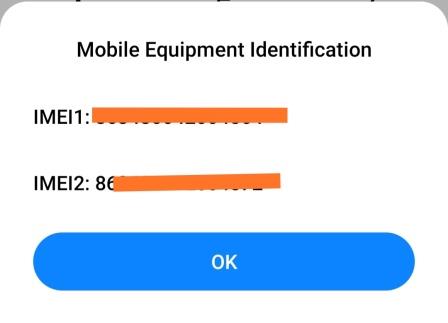
2. Check Your Phone’s Information: *#*#4636#*#*
You can run this code to find your Xiaomi phone’s information like Battery status and Wi-Fi-related details.

3. Check Your Xiaomi Phone’s Software Version: *#1234#
You can use this code to check the software version your Mi smartphone is using. The Android version will also be visible on the phone’s screen.
Also, Read This: Realme Secret Codes
Frequently Asked Questions (FAQs)
What is a Xiaomi Code?
A Xiaomi code is a secret USSD Code to check your phone’s software and hardware-related details.
Where To Find Xiaomi Secret Codes?
Find the latest and working Xiaomi secret codes on allussdcodes.com. We have shared all the USSD codes related to the Indian telecom operator and smartphones.
Are Mi Secret Codes Safe To Use?
They are safe to use only when you possess knowledge about that code. Do not use a code if you don’t know about it. We are not responsible for anything going wrong with the secret codes given in this article.
How Can I Enable The Hidden Menu On Xiaomi Phones?
First, activate the System UI Tuner feature to access the Xiaomi hidden menu. Visit the quick menu settings and click on the Gear button in the downward direction for at least 5 seconds to activate this. Go to Settings>System Section>System UI Tuner.
Will These Codes Work On Redmi Phones?
Yes, all the Xiaomi secret codes will work on every Redmi smartphone. The reason is that Redmi is a sub-brand of Xiaomi. The same goes for the Poco phones.

Redmi 5A increase memory secret code
Hi
Thanks